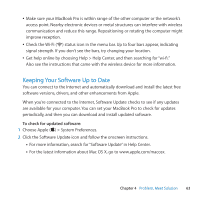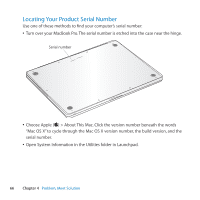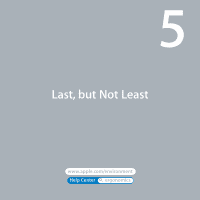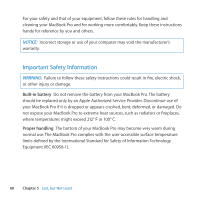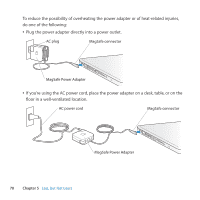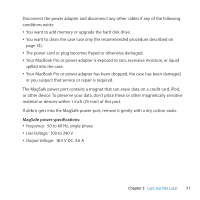Apple A1297 User Guide - Page 66
Locating Your Product Serial Number, Open System Information in the Utilities folder in Launchpad.
 |
UPC - 885909331185
View all Apple A1297 manuals
Add to My Manuals
Save this manual to your list of manuals |
Page 66 highlights
Locating Your Product Serial Number Use one of these methods to find your computer's serial number: ÂÂ Turn over your MacBook Pro. The serial number is etched into the case near the hinge. Serial number ÂÂ Choose Apple () > About This Mac. Click the version number beneath the words "Mac OS X" to cycle through the Mac OS X version number, the build version, and the serial number. ÂÂ Open System Information in the Utilities folder in Launchpad. 66 Chapter 4 Problem, Meet Solution
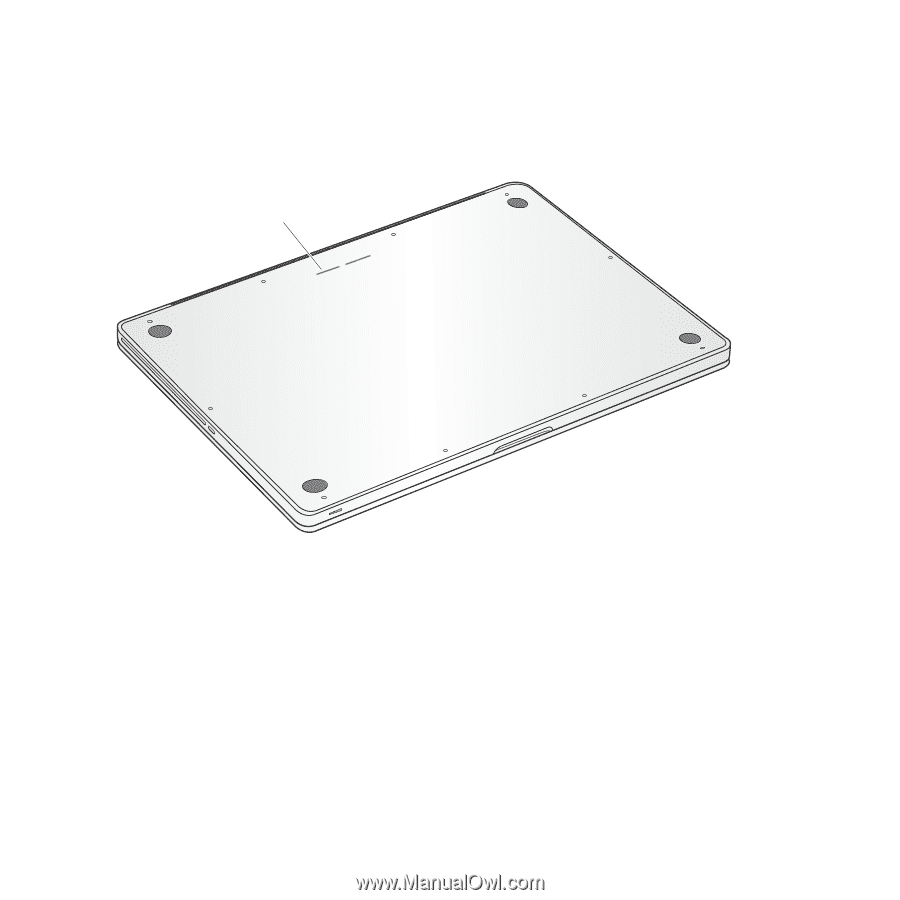
66
Chapter 4
Problem, Meet Solution
Locating Your Product Serial Number
Use one of these methods to find your computer’s serial number:
Â
Turn over your MacBook Pro. The serial number is etched into the case near the hinge.
Serial number
Â
Choose Apple (
) > About This Mac. Click the version number beneath the words
“Mac OS X” to cycle through the Mac OS X version number, the build version, and the
serial number.
Â
Open System Information in the Utilities folder in Launchpad.