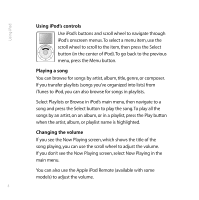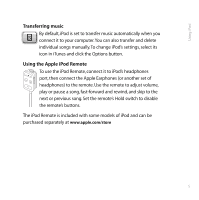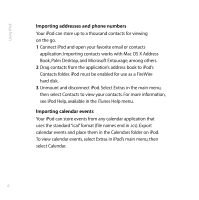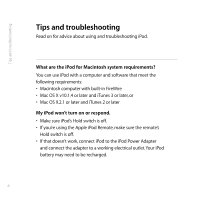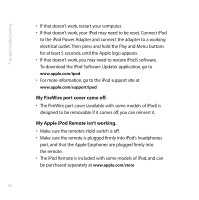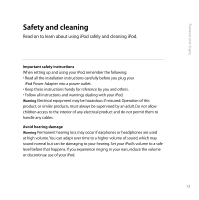Apple M8513LL User Guide - Page 12
What are the iPod for Macintosh system requirements?, My iPod won't turn on or respond.
 |
UPC - 718908458976
View all Apple M8513LL manuals
Add to My Manuals
Save this manual to your list of manuals |
Page 12 highlights
Tips and troubleshooting Tips and troubleshooting Read on for advice about using and troubleshooting iPod. What are the iPod for Macintosh system requirements? You can use iPod with a computer and software that meet the following requirements: • Macintosh computer with built-in FireWire • Mac OS X v10.1.4 or later and iTunes 3 or later, or • Mac OS 9.2.1 or later and iTunes 2 or later My iPod won't turn on or respond. • Make sure iPod's Hold switch is off. • If you're using the Apple iPod Remote, make sure the remote's Hold switch is off. • If that doesn't work, connect iPod to the iPod Power Adapter and connect the adapter to a working electrical outlet.Your iPod battery may need to be recharged. 8
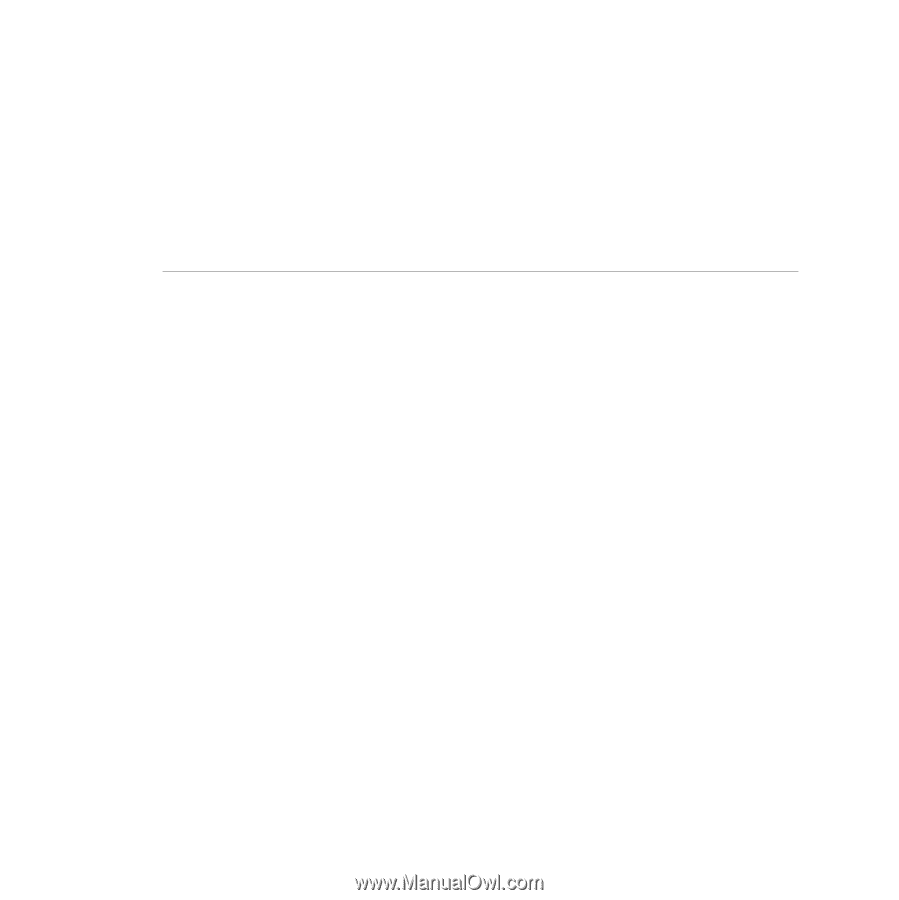
Tips and troubleshooting
Read on for advice about using and troubleshooting iPod.
Tips and troubleshooting
What are the iPod for Macintosh system requirements?
You can use iPod with a computer and software that meet the
following requirements:
•
Macintosh computer with built-in FireWire
•
Mac OS X v10.1.4 or later and iTunes 3 or later, or
•
Mac OS 9.2.1 or later and iTunes 2 or later
My iPod won’t turn on or respond.
•
Make sure iPod’s Hold switch is off.
•
If you’re using the Apple iPod Remote, make sure the remote’s
Hold switch is off.
•
If that doesn’t work, connect iPod to the iPod Power Adapter
and connect the adapter to a working electrical outlet.Your iPod
battery may need to be recharged.
8