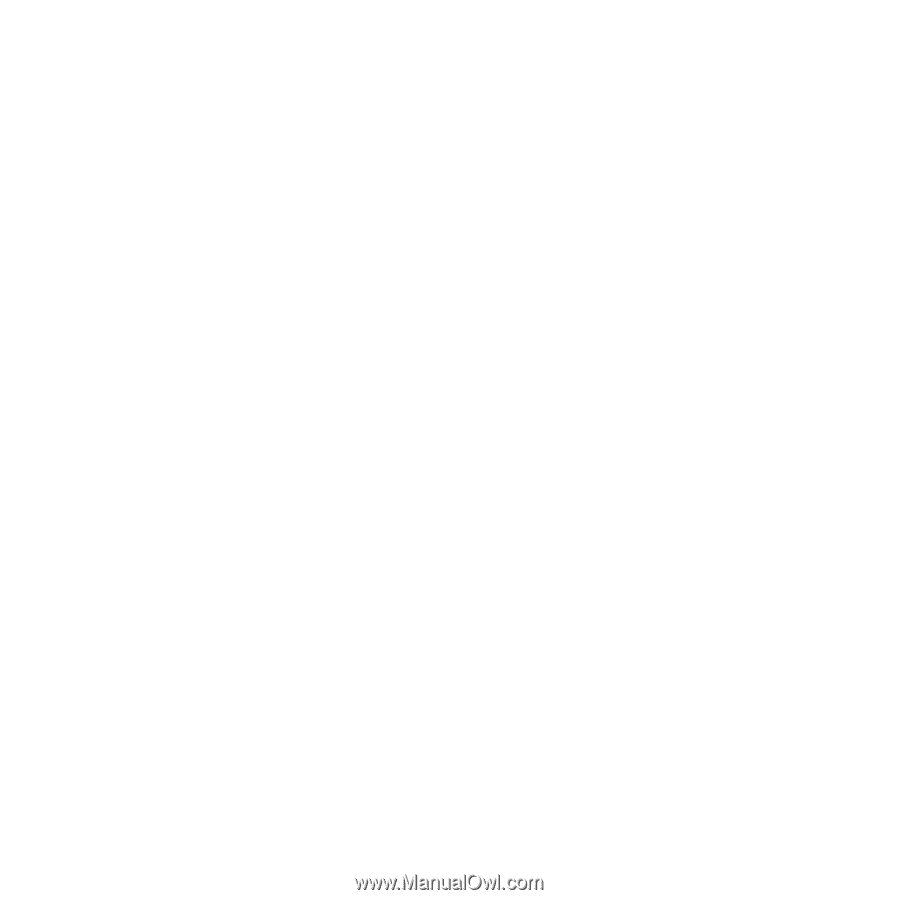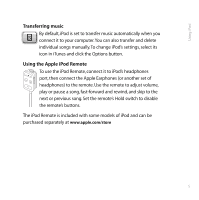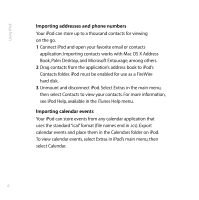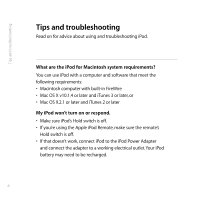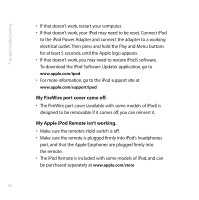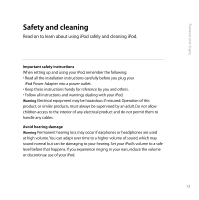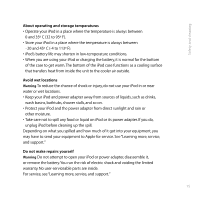Apple M8513LL User Guide - Page 14
My FireWire port cover came off., My Apple iPod Remote isn't working.
 |
UPC - 718908458976
View all Apple M8513LL manuals
Add to My Manuals
Save this manual to your list of manuals |
Page 14 highlights
Tips and troubleshooting • If that doesn't work, restart your computer. • If that doesn't work, your iPod may need to be reset. Connect iPod to the iPod Power Adapter and connect the adapter to a working electrical outlet.Then press and hold the Play and Menu buttons for at least 5 seconds, until the Apple logo appears. • If that doesn't work, you may need to restore iPod's software. To download the iPod Software Updater application, go to www.apple.com/ipod • For more information, go to the iPod support site at www.apple.com/support/ipod My FireWire port cover came off. • The FireWire port cover (available with some models of iPod) is designed to be removable. If it comes off, you can reinsert it. My Apple iPod Remote isn't working. • Make sure the remote's Hold switch is off. • Make sure the remote is plugged firmly into iPod's headphones port, and that the Apple Earphones are plugged firmly into the remote. • The iPod Remote is included with some models of iPod, and can be purchased separately at www.apple.com/store 10