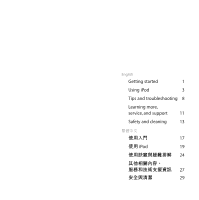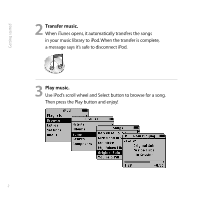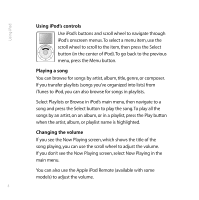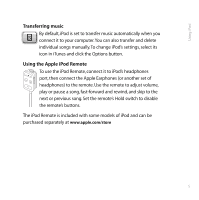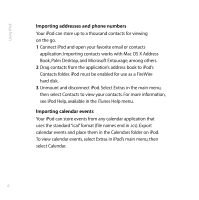Apple M8513LL User Guide - Page 5
Connect iPod.
 |
UPC - 718908458976
View all Apple M8513LL manuals
Add to My Manuals
Save this manual to your list of manuals |
Page 5 highlights
Getting started Getting started iPod for Mac works with iTunes, included with your iPod. Use iTunes to organize music from your CD collection, then transfer songs to iPod for listening on the go. Read on to find out how to get started playing music with iPod. 1 Connect iPod. Start up your Macintosh and connect iPod using the included FireWire cable. iPod's battery begins to charge. If you don't already have the latest version of iTunes, install it using the iPod CD. 1

Getting started
iPod for Mac works with iTunes, included with your iPod.Use iTunes
to organize music from your CD collection, then transfer songs to iPod
for listening on the go. Read on to find out how to get started playing
music with iPod.
Connect iPod.
Start up your Macintosh and connect
iPod using the included FireWire cable.
iPod’s battery begins to charge. If you
don’t already have the latest version of
iTunes, install it using the iPod CD.
Getting started
1
1