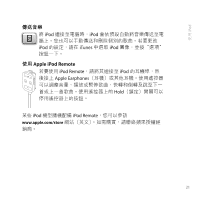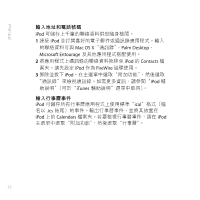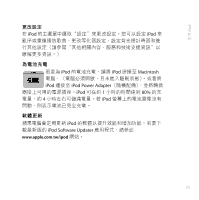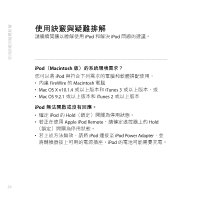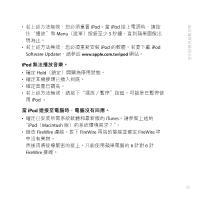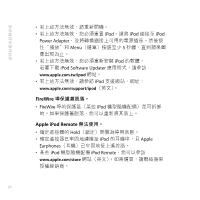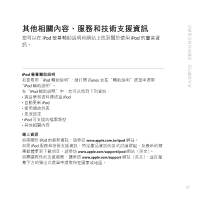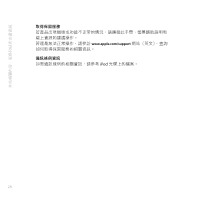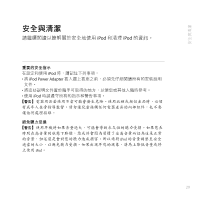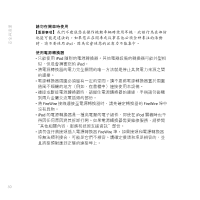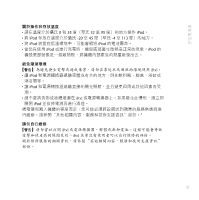Apple M8513LL User Guide - Page 30
FireWire, Apple iPod Remote
 |
UPC - 718908458976
View all Apple M8513LL manuals
Add to My Manuals
Save this manual to your list of manuals |
Page 30 highlights
iPod。請將 iPod 連接至 iPod Power Adapter Menu 5 iPod iPod Software Updater www.apple.com.tw/ipod iPod www.apple.com/support/ipod FireWire FireWire iPod Apple iPod Remote Hold iPod Apple Earphones iPod iPod Remote www.apple.com/store 26
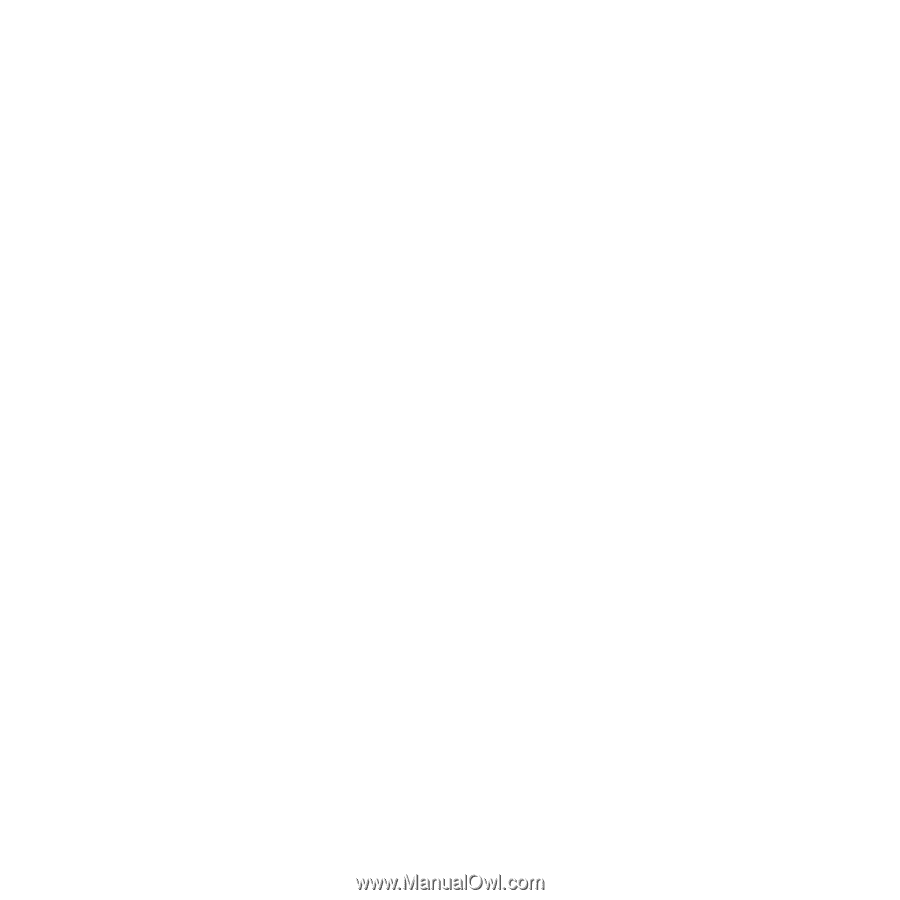
26
•
若上述方法無效,請重新開機。
•
若上述方法無效,您必須重置
iPod
。請將
iPod
連接至
iPod
Power Adapter
,並將轉換器接上可用的電源插座。然後按
住“播放”和
Menu
(選單)按鈕至少
5
秒鐘,直到蘋果圖
像出現為止。
•
若上述方法無效,您必須重新安裝
iPod
的軟體。
若要下載
iPod Software Updater
應用程式,請參訪
www.apple.com.tw/ipod
網站。
•
若上述方法無效,請參訪
iPod
支援網站,網址:
www.apple.com/support/ipod
(英文)。
FireWire
埠保護蓋脫落。
• FireWire
埠的保護蓋(某些
iPod
機型隨機配備)是可拆卸
的。如果保護蓋脫落,您可以重新將其裝上。
Apple iPod Remote
無法使用。
•
確定遙控器的
Hold
(鎖定)開關為停用狀態。
•
確定遙控器已牢固地連接至
iPod
的耳機埠,且
Apple
Earphones
(耳機)已牢固地接上遙控器。
•
某些
iPod
機型隨機配備
iPod Remote
,您可以參訪
www.apple.com/store
網站(英文)。如需購買,請聯絡蘋果
授權經銷商。
使用訣竅與疑難排解