Apple M8981LL Getting Started - Page 104
Video Mode Toggle key, System Preferences
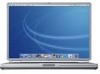 |
UPC - 718908481066
View all Apple M8981LL manuals
Add to My Manuals
Save this manual to your list of manuals |
Page 104 highlights
specifications SDRAM 53 static IP address 81 stopping an application 29 the computer 17 storing your PowerBook 68 SuperDrive 43 S-video out port 41 System Preferences 24 T telephone dial-up connection 11, 75 testing your Internet configuration 78 tips 22 trackpad 7, 15, 22 transferring files or documents 28 information 35 trouble ejecting a disc 62 troubleshooting AirPort 62 an application 61 computer freezes 60 computer won't respond 60 computer won't turn on 61 display goes black 61 ejecting a disc 62 Internet connection 62 pointer won't move 60 your connection 88 TV out port 9 typing position 71 U Universal Serial Bus (USB) 32 updating software 27 USB devices and battery power 32 hubs 33 multiple devices 33 ports 9, 32 using AirPort 38 Bluetooth devices 37 FireWire devices 34 multiple USB devices 33 your optical drive 43 using DHCP option 12, 75 V VGA connection 42 video playing 45 video mirroring 41 Video Mode Toggle key 7 volume controls 7 W waking your computer 16 wireless connections 38 working with a printer 25 104 Index










