Apple M8981LL Getting Started - Page 48
Removing and Replacing the Battery, To remove the battery
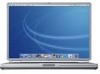 |
UPC - 718908481066
View all Apple M8981LL manuals
Add to My Manuals
Save this manual to your list of manuals |
Page 48 highlights
If the battery icon in the Finder menu bar is set to show the percentage of charge, you may sometimes notice that the battery does not maintain a full charge of 100% when the power adapter is attached. When the battery level eventually drops below 95 percent, it will charge all the way to 100 percent. This saves battery life as charging is not continuously cycled on and off. Removing and Replacing the Battery To remove the battery: • Shut down your PowerBook. Turn it over and locate the battery latch. Use a coin to turn the latch one quarter turn clockwise to unlock the battery, and gently remove it. Latch To replace the battery: • Place the right side of the battery into the battery compartment. Gently press the left side of the battery down until the battery latch locks into place. 48 Chapter 3 Using Your Computer















