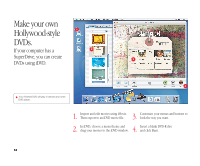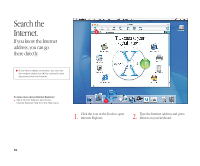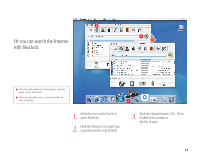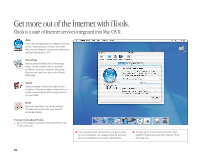Apple M9290LL/A User Guide - Page 15
Make your own, Hollywood-style, DVDs.
 |
UPC - 718908609019
View all Apple M9290LL/A manuals
Add to My Manuals
Save this manual to your list of manuals |
Page 15 highlights
Make your own Hollywood-style 1 DVDs. If your computer has a 2 SuperDrive, you can create 3 DVDs using iDVD. 4 . Your finished DVD will play in almost any home DVD player. 1. 3. Import and edit movies using iMovie. Then export to an iDVD movie file. Customize your menus and buttons to look the way you want. 2. 4. In iDVD, choose a menu theme and drag your movies to the iDVD window. Insert a blank DVD-R disc and click Burn. 14

14
14
Make your own
Hollywood-style
DVDs.
If your computer has a
SuperDrive, you can create
DVDs using iDVD.
1
1.
Import and edit movies using iMovie.
Then export to an iDVD movie file.
2.
In iDVD, choose a menu theme and
drag your movies to the iDVD window.
3.
Customize your menus and buttons to
look the way you want.
4.
Insert a blank DVD-R disc
and click Burn.
.
Your finished DVD will play in almost any home
DVD player.
2
3
4