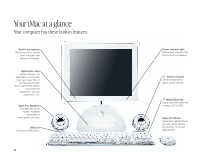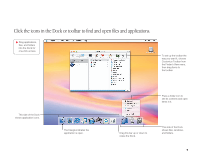Apple M9290LL/A User Guide - Page 3
Your iMac at a glance
 |
UPC - 718908609019
View all Apple M9290LL/A manuals
Add to My Manuals
Save this manual to your list of manuals |
Page 3 highlights
Your iMac at a glance Your computer has these built-in features: Built-in microphone Record sound or control your computer with spoken commands. Optical disc drive Install software, use applications, and create your own music CDs. If you have the Combo drive, watch DVD videos. If you have the SuperDrive, you can make them, too. Apple Pro Speakers Included with some models. Available separately at www.apple.com/store USB port Connect a USB device. 2 Power indicator light Pulsing light indicates that the computer is sleeping. Volume controls Use the keyboard to adjust sound volume. Media Eject key Use to open the drive tray or eject a CD or DVD. Apple Pro Mouse A precision optical mouse you can use on almost any surface, no mouse pad required.