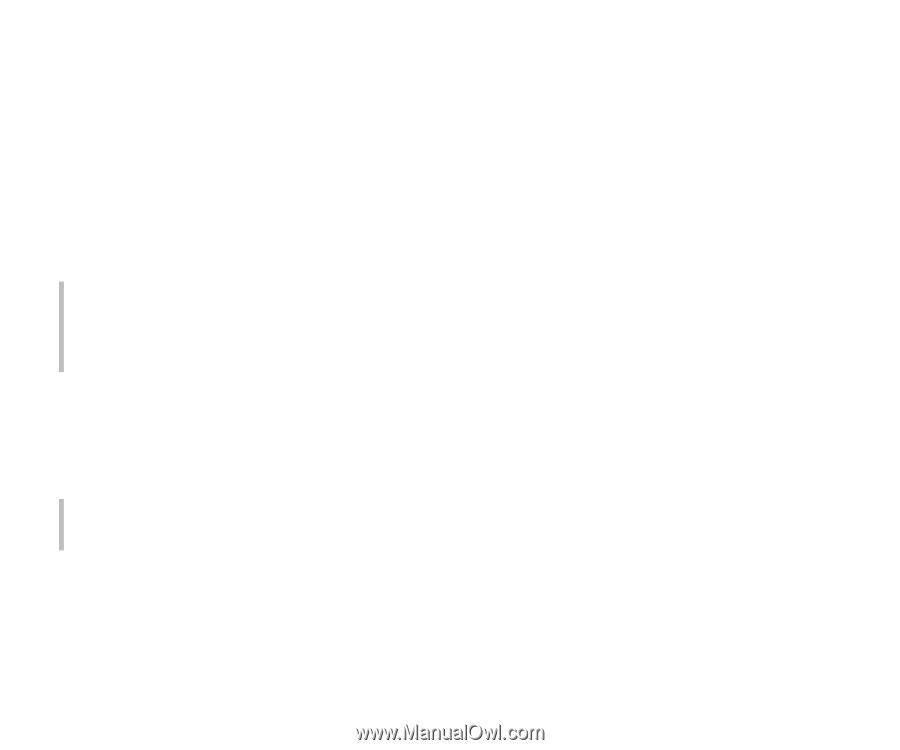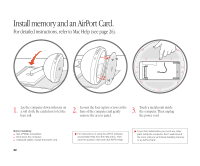Apple M9290LL/A User Guide - Page 38
Cleaning your computer equipment, Power supply, Power-saving and environmental features, ENERGY STAR
 |
UPC - 718908609019
View all Apple M9290LL/A manuals
Add to My Manuals
Save this manual to your list of manuals |
Page 38 highlights
Cleaning your computer equipment To clean your computer equipment, use only the recommended procedures discussed in Mac Help. Make sure your computer is unplugged before cleaning. Warning Do not clean the screen with a cleaner that contains alcohol or acetone. Use a cleaner intended for use with an LCD (liquid crystal display). Never spray cleaner directly onto the screen. Liquid could drip inside the computer and cause an electrical shock. Power supply The power supply in your computer is a high-voltage component and not user-serviceable. If you suspect the power supply needs service, contact your Apple-authorized dealer or service provider. Warning Do not attempt to access the high-voltage area or power supply. If you suspect the power supply needs service, contact your Apple-authorized dealer or service provider. Power-saving and environmental features Your computer is equipped with energy-saving features that allow it to conserve energy when not in use. For instructions on adjusting the system and display sleep settings and additional energy-conservation information, see Mac Help. TCO This product has been certified by TCO (the Swedish Confederation of Professional Employees) to meet the standards for ergonomics, energy efficiency, emissions, and ecology of the TCO 95 program. For more information, see the TCO document in the Documents folder on your computer's hard disk. ENERGY STAR® As an ENERGY STAR® partner, Apple has determined that this product meets the ENERGY STAR® guidelines for energy efficiency. The ENERGY STAR® program is a partnership with office product equipment manufacturers to promote energy efficiency. Reducing energy consumption of office products saves money and reduces pollution by eliminating wasted energy. 37