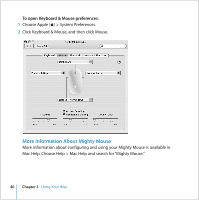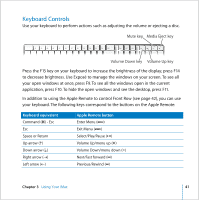Apple MA200Y/A iMac Manual - Page 37
Using Your iMac
 |
View all Apple MA200Y/A manuals
Add to My Manuals
Save this manual to your list of manuals |
Page 37 highlights
Using Your iMac 3 3 This chapter provides instructions for using the many built-in features and capabilities of your iMac, so you can get the most out of your computer. Here are some of the features you can explore with your new iMac:  Click, roll, squeeze, and scroll with the Mighty Mouse  Use the Apple Remote and Front Row to enjoy music, photos, and videos from across the room  Snap pictures with Photo Booth and the built-in iSight camera  Hold a video chat with iChat AV and the built-in iSight camera  Create a video with iMovie HD and the built-in iSight camera  Use the built-in AirPort Extreme technology for wireless networking  Connect printers and other peripherals to the USB 2.0 (d) ports  Import video from a video camera or add external hard disks to the FireWire (H) ports  Mirror or extend your desktop to a TV, display, or projector using the mini-DVI video (£) port  Burn DVDs or CDs with the SuperDrive 37