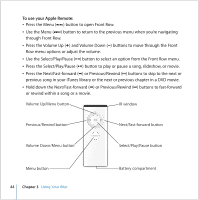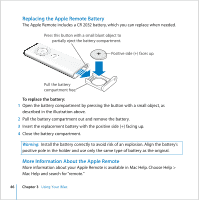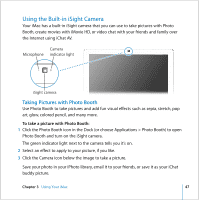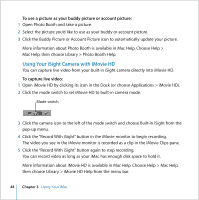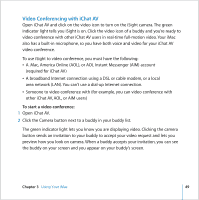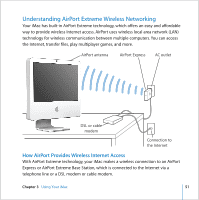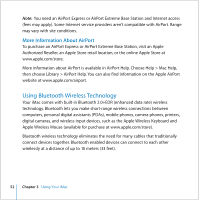Apple MA200Y/A iMac Manual - Page 47
Using the Built-in iSight Camera, Taking Pictures with Photo Booth
 |
View all Apple MA200Y/A manuals
Add to My Manuals
Save this manual to your list of manuals |
Page 47 highlights
Using the Built-in iSight Camera Your iMac has a built-in iSight camera that you can use to take pictures with Photo Booth, create movies with iMovie HD, or video chat with your friends and family over the Internet using iChat AV. Camera Microphone indicator light iSight camera Taking Pictures with Photo Booth Use Photo Booth to take pictures and add fun visual effects such as sepia, stretch, pop art, glow, colored pencil, and many more. To take a picture with Photo Booth: 1 Click the Photo Booth icon in the Dock (or choose Applications > Photo Booth) to open Photo Booth and turn on the iSight camera. The green indicator light next to the camera tells you it's on. 2 Select an effect to apply to your picture, if you like. 3 Click the Camera icon below the image to take a picture. Save your photo in your iPhoto library, email it to your friends, or save it as your iChat buddy picture. Chapter 3 Using Your iMac 47