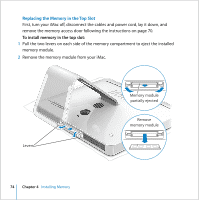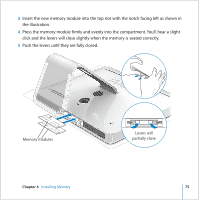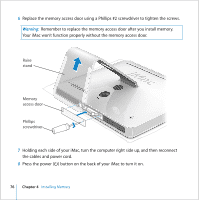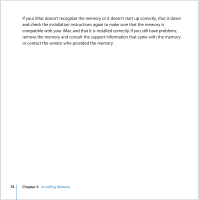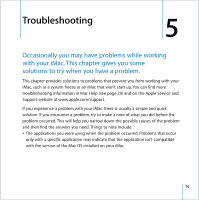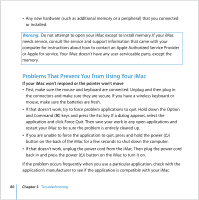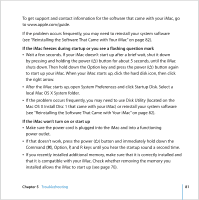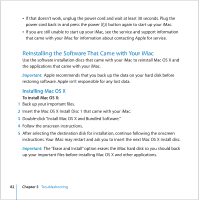Apple MA200Y/A iMac Manual - Page 78
remove the memory and consult the support information that came with the memory
 |
View all Apple MA200Y/A manuals
Add to My Manuals
Save this manual to your list of manuals |
Page 78 highlights
If your iMac doesn't recognize the memory or it doesn't start up correctly, shut it down and check the installation instructions again to make sure that the memory is compatible with your iMac and that it is installed correctly. If you still have problems, remove the memory and consult the support information that came with the memory or contact the vendor who provided the memory. 78 Chapter 4 Installing Memory

78
Chapter 4
Installing Memory
If your iMac doesn’t recognize the memory or it doesn’t start up correctly, shut it down
and check the installation instructions again to make sure that the memory is
compatible with your iMac and that it is installed correctly. If you still have problems,
remove the memory and consult the support information that came with the memory
or contact the vendor who provided the memory.