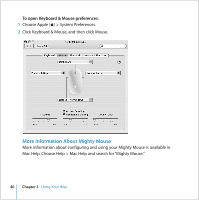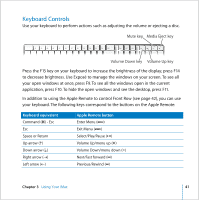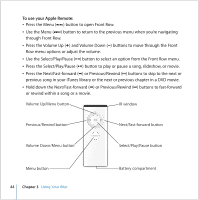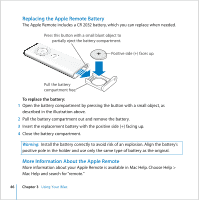Apple MA200Y/A iMac Manual - Page 41
Keyboard Controls, Volume Down key, Mute key, Media Eject key
 |
View all Apple MA200Y/A manuals
Add to My Manuals
Save this manual to your list of manuals |
Page 41 highlights
Keyboard Controls Use your keyboard to perform actions such as adjusting the volume or ejecting a disc. Mute key Media Eject key Volume Down key Volume Up key Press the F15 key on your keyboard to increase the brightness of the display; press F14 to decrease brightness. Use Exposé to manage the windows on your screen. To see all your open windows at once, press F9. To see all the windows open in the current application, press F10. To hide the open windows and see the desktop, press F11. In addition to using the Apple Remote to control Front Row (see page 42), you can use your keyboard. The following keys correspond to the buttons on the Apple Remote: Keyboard equivalent Command (x) - Esc Esc Space or Return Up arrow (Ò) Down arrow (¬) Right arrow (˚) Left arrow (k) Apple Remote button Enter Menu (») Exit Menu (») Select/Play/Pause (') Volume Up/menu up (∂) Volume Down/menu down (D) Next/Fast forward (') Previous/Rewind (]) Chapter 3 Using Your iMac 41