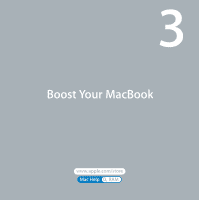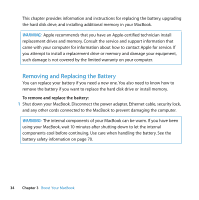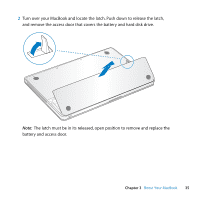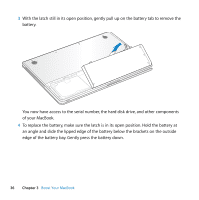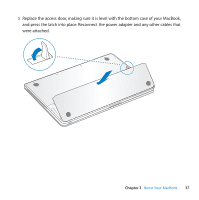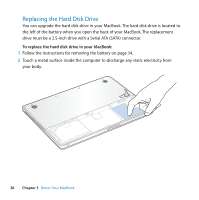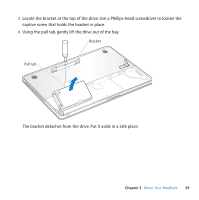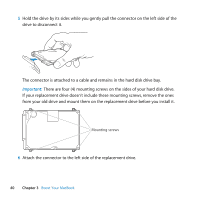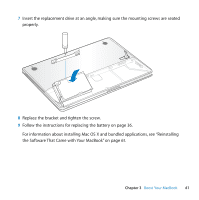Apple MB467LL Manual - Page 37
were attached., and press the latch into place. Reconnect the power adapter and any other cables
 |
UPC - 885909223411
View all Apple MB467LL manuals
Add to My Manuals
Save this manual to your list of manuals |
Page 37 highlights
5 Replace the access door, making sure it is level with the bottom case of your MacBook, and press the latch into place. Reconnect the power adapter and any other cables that were attached. Chapter 3 Boost Your MacBook 37

Chapter 3
Boost Your MacBook
37
5
Replace the access door, making sure it is level with the bottom case of your MacBook,
and press the latch into place. Reconnect the power adapter and any other cables that
were attached.