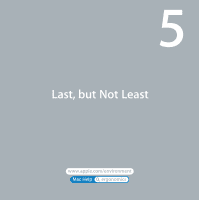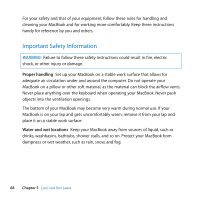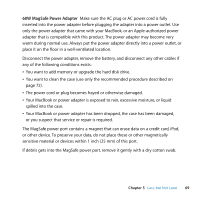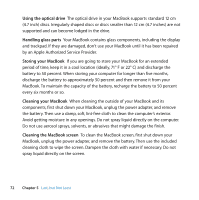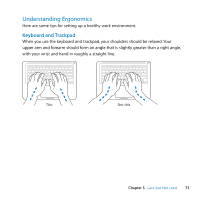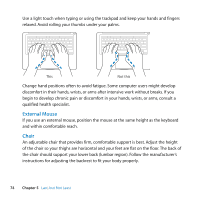Apple MB467LL Manual - Page 72
by an Apple Authorized Service Provider., Using the optical drive, Handling glass parts
 |
UPC - 885909223411
View all Apple MB467LL manuals
Add to My Manuals
Save this manual to your list of manuals |
Page 72 highlights
Using the optical drive The optical drive in your MacBook supports standard 12 cm (4.7 inch) discs. Irregularly shaped discs or discs smaller than 12 cm (4.7 inches) are not supported and can become lodged in the drive. Handling glass parts Your MacBook contains glass components, including the display and trackpad. If they are damaged, don't use your MacBook until it has been repaired by an Apple Authorized Service Provider. Storing your MacBook If you are going to store your MacBook for an extended period of time, keep it in a cool location (ideally, 71° F or 22° C) and discharge the battery to 50 percent. When storing your computer for longer than five months, discharge the battery to approximately 50 percent and then remove it from your MacBook. To maintain the capacity of the battery, recharge the battery to 50 percent every six months or so. Cleaning your MacBook When cleaning the outside of your MacBook and its components, first shut down your MacBook, unplug the power adapter, and remove the battery. Then use a damp, soft, lint-free cloth to clean the computer's exterior. Avoid getting moisture in any openings. Do not spray liquid directly on the computer. Do not use aerosol sprays, solvents, or abrasives that might damage the finish. Cleaning the MacBook screen To clean the MacBook screen, first shut down your MacBook, unplug the power adapter, and remove the battery. Then use the included cleaning cloth to wipe the screen. Dampen the cloth with water if necessary. Do not spray liquid directly on the screen. 72 Chapter 5 Last, but Not Least