Apple MB942Z User Guide - Page 118
Action, Shortcut, Appendix A, Recording, Score view, Adjusting master volume
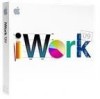 |
UPC - 885909283385
View all Apple MB942Z manuals
Add to My Manuals
Save this manual to your list of manuals |
Page 118 highlights
Action Show/Hide alignment guides Delete Arrange region with timeline content and close Lock automation curves to regions Recording Record Start/Stop Turn cycle region on/off Turn metronome on/off Turn count in on/off Score view Move selected notes to previous grid position Move selected notes to next grid position Move selected notes back one measure Move selected notes forward one measure Transpose selected notes up a semitone Transpose selected notes down a semitone Transpose selected notes up an octave Transpose selected notes down an octave Adjusting master volume Raise master volume Lower master volume Showing windows and editors Show Track Info pane Show loop browser Show Media Browser Show editor Show Tuner in LCD Show Chords in LCD Show Time in LCD Show Measures in LCD Show Tempo in LCD Show onscreen keyboard Show Musical Typing window File menu functions New Shortcut Command-Shift-G Command-Option-Delete Command-Option-A R C Command-U Command-Shift-U Left Arrow Right Arrow Shift-Left Arrow Shift-Right Arrow Up Arrow Down Arrow Shift-Up Arrow Shift-Down Arrow Command-Up Arrow Command-Down Arrow Command-I Command-L Command-R Command-E Command-F (with a Real Instrument track selected) Command-F (with a Software Instrument track selected) Command-Shift-F Command-Option-F Command-Control-F Command-K Command-Shift-K Command-N 118 Appendix A Keyboard Shortcuts














