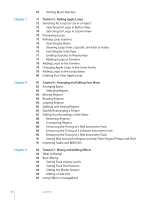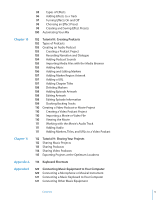Apple MB942Z User Guide - Page 9
GarageBand at a Glance, This gives you a tour of the GarageBand window.
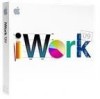 |
UPC - 885909283385
View all Apple MB942Z manuals
Add to My Manuals
Save this manual to your list of manuals |
Page 9 highlights
GarageBand at a Glance 2 2 This chapter gives you a tour of the GarageBand window. You'll learn the names and locations of controls, as well as their functions. It's a good idea to take a look at these pages even if you don't plan to complete the tutorials, because knowing the names and functions of the GarageBand controls will make it easier to find answers to your questions in GarageBand Help. You may find the descriptions here are enough to get you started working on your own projects. The GarageBand window includes the timeline, the loop browser, the editor, and the Track Info pane. You record instruments, arrange regions, and mix your projects in the timeline; search for loops in the loop browser; and change instruments and effects in the Track Info pane. 9