Apple MB942Z User Guide - Page 28
Media Browser, Media Type buttons, Source list, Media list, Play button, Search field
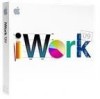 |
UPC - 885909283385
View all Apple MB942Z manuals
Add to My Manuals
Save this manual to your list of manuals |
Page 28 highlights
Media Browser With the Media Browser, you can find and add songs from your iTunes library, photos from your iPhoto library, iMovie projects, and other video files. A B C D E A Media Type buttons: Click the button for the type of media files you want to work with. B Source list: Navigate to the folder containing the files you want to use. You can also add folders by dragging them from the Finder. C Media list: View, preview, and select media files to add to your project. D Play button: Click to preview the selected media file. E Search field: Type text to search for files by name. 28 Chapter 2 GarageBand at a Glance

28
Chapter 2
GarageBand at a Glance
Media Browser
With the Media Browser, you can find and add songs from your iTunes library, photos
from your iPhoto library, iMovie projects, and other video files.
A
Media Type buttons:
Click the button for the type of media files you want to work with.
B
Source list:
Navigate to the folder containing the files you want to use. You can also add folders
by dragging them from the Finder.
C
Media list:
View, preview, and select media files to add to your project.
D
Play button:
Click to preview the selected media file.
E
Search field:
Type text to search for files by name.
C
A
B
D
E














