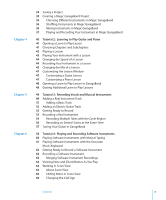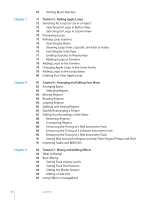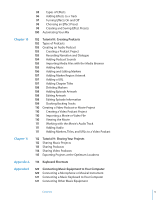Apple MB942Z User Guide - Page 5
Tutorial 8, Creating Podcasts, Sharing Your Projects, Keyboard Shortcuts
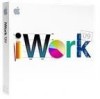 |
UPC - 885909283385
View all Apple MB942Z manuals
Add to My Manuals
Save this manual to your list of manuals |
Page 5 highlights
95 Types of Effects 96 Adding Effects to a Track 97 Turning Effects On and Off 98 Choosing an Effect Preset 98 Creating and Saving Effect Presets 100 Automating Your Mix Chapter 10 102 Tutorial 8: Creating Podcasts 102 Types of Podcasts 103 Creating an Audio Podcast 103 Creating a Podcast Project 103 Recording Narration and Dialogue 104 Adding Podcast Sounds 105 Importing Media Files with the Media Browser 105 Adding Music 106 Adding and Editing Markers 107 Adding Marker Region Artwork 107 Adding a URL 107 Adding Chapter Titles 108 Deleting Markers 108 Adding Episode Artwork 108 Editing Artwork 108 Editing Episode Information 109 Ducking Backing Tracks 110 Creating a Video Podcast or Movie Project 110 Creating a Video Podcast Project 110 Importing a Movie or Video File 110 Viewing the Movie 111 Working with the Movie's Audio Track 111 Adding Audio 111 Adding Markers, Titles, and URLs to a Video Podcast Chapter 11 112 Tutorial 9: Sharing Your Projects 112 Sharing Music Projects 113 Sharing Podcasts 114 Sharing Video Podcasts 115 Exporting Projects at the Optimum Loudness Appendix A 116 Keyboard Shortcuts Appendix B 120 Connecting Music Equipment to Your Computer 120 Connecting a Microphone or Musical Instrument 121 Connecting a Music Keyboard to Your Computer 121 Connecting Other Music Equipment Contents 5