Apple MB942Z User Guide - Page 39
Tuning Your Guitar in Magic GarageBand
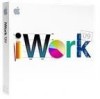 |
UPC - 885909283385
View all Apple MB942Z manuals
Add to My Manuals
Save this manual to your list of manuals |
Page 39 highlights
Tuning Your Guitar in Magic GarageBand If you're using a guitar as My Instrument, you can tune the guitar in Magic GarageBand. To tune your guitar in Magic GarageBand: 1 Make sure that My Instrument is selected on the stage. 2 Click the Tuner button next to the My Instrument pop-up menu. The tuner appears below the stage. 3 Play a note on your guitar and watch the tuner. Be sure to play only a single note. The note name appears in the center of the tuner. If the note is out of tune, the note name appears red, and bars appear on either side of the tuner indicating whether the note is flat (left side) or sharp (right side). 4 Turn the tuning peg for the string on your guitar, continuing to watch the tuner. When the note is in tune, the note name appears blue. 5 When you're finished tuning, click the Tuner button again to dismiss the tuner. Chapter 3 Tutorial 1: Creating and Playing GarageBand Projects 39















