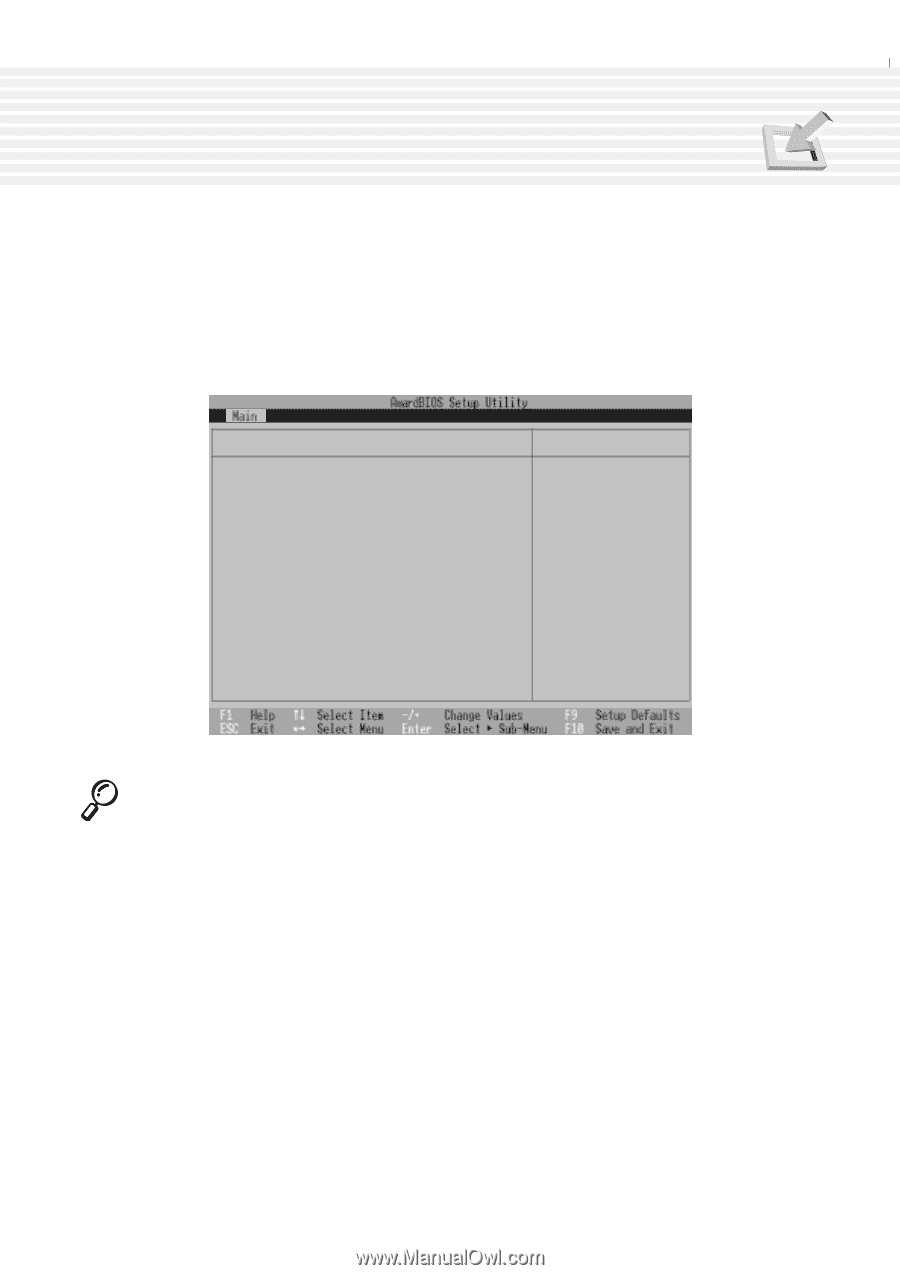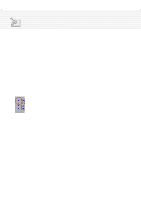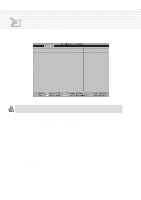Asus A1B A1/Z1 Series User Manual - Page 71
Secondary IDE sub-menu
 |
View all Asus A1B manuals
Add to My Manuals
Save this manual to your list of manuals |
Page 71 highlights
4. Using the Notebook PC Secondary IDE (sub-menu) This field is used to configure the secondary IDE drive installed in the system. To configure a hard disk drive, select this sub-menu from the Main menu and press the Enter key to enter this sub-menu. The fields and options on this sub-menu are the same as the previous menu described earlier. Set the type as CD-ROM in this field to support an inserted CD-ROM or DVD drive module. Secondary IDE [TOSHIBA DVD-ROM SD-C2402] Ty p e PIO Mode ULTRA DMA Mode [Auto] [4] [2] Item Specific Help to select the type of the IDE drive. [User Type HDD] allows you to set each entry on your own. WARNING: Ultra DMA mode 3/4 can be enabled only when BIOS detects shielded 80-pin cable. NOTE: After using the legend keys to make your selections in this sub-menu, press the [Esc] key to return to the Main menu. 71