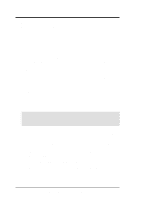Asus A7S-VM A7S-VM User Manual
Asus A7S-VM Manual
 |
View all Asus A7S-VM manuals
Add to My Manuals
Save this manual to your list of manuals |
Asus A7S-VM manual content summary:
- Asus A7S-VM | A7S-VM User Manual - Page 1
® A7S-VM SiS730S Ultra-AGP Socket A Motherboard USER'S MANUAL - Asus A7S-VM | A7S-VM User Manual - Page 2
manual revision number. Manual updates are represented by the third digit in the manual revision number. For previous or updated manuals, BIOS, drivers, or product release information, contact ASUS at http://www.asus.com.tw or through any of the means indicated on the following page. SPECIFICATIONS - Asus A7S-VM | A7S-VM User Manual - Page 3
@asuscom.de (for marketing requests only) Technical Support Hotline: MB/Others: +49-2102-9599-0 Notebook: +49-2102-9599-10 Fax: +49-2102-9599-11 Support (Email): www.asuscom.de/de/support (for online support) WWW: www.asuscom.de FTP: ftp.asuscom.de/pub/ASUSCOM ASUS A7S-VM User's Manual 3 - Asus A7S-VM | A7S-VM User Manual - Page 4
Connectors 28 3.9 Starting Up the First Time 39 4. BIOS SETUP 41 4.1 Managing and Updating Your BIOS 41 4.1.1 Upon First Use of the Computer System 41 4.1.2 Updating BIOS Procedures 43 4.2 BIOS Setup Program 45 4.2.1 BIOS Menu Bar 46 4.2.2 Legend Bar 46 4 ASUS A7S-VM User's Manual - Asus A7S-VM | A7S-VM User Manual - Page 5
4.7 Exit Menu 72 5. SOFTWARE SETUP 75 5.1 Operating Systems 75 5.1.1 Windows 98 First Time Installation 75 5.2 A7S-VM Motherboard Support CD 75 5.2.1 Installation Menus 75 6. SOFTWARE REFERENCE 77 6.1 ASUS PC Probe 77 7. APPENDIX 83 7.1 Glossary 83 INDEX 87 ASUS A7S-VM User's Manual 5 - Asus A7S-VM | A7S-VM User Manual - Page 6
radiate radio frequency energy and, if not installed and used in accordance with manufacturer's instructions, may cause harmful interference to radio communications. However, there is no guarantee that numérique de la classe B est conforme à la norme NMB-003 du Canada. 6 ASUS A7S-VM User's Manual - Asus A7S-VM | A7S-VM User Manual - Page 7
/33 IDE drives (1) Ribbon cable for two 3.5" floppy disk drives (1) ASUS Support CD with drivers and utilities ASUS IrDA-compliant infrared module (1) Bag of spare jumper caps (1) ASUS 2-port USB Connector Set (1) I/O Plate (on LAN models only) (1) User's Manual ASUS A7S-VM User's Manual 7 - Asus A7S-VM | A7S-VM User Manual - Page 8
-VM Motherboard Powered by AMD Athlon / AMD Duron processors, the ASUS A7S-VM motherboard bundles advanced technology to deliver outstanding performance. The motherboard is designed with select features and interfaces to offer value and flexibility. 2.1.1 Specifications • Processor: Supports Socket - Asus A7S-VM | A7S-VM User Manual - Page 9
, and a professional wavetable. • Connectivity Interface: Supports an optional ASUS iPanel, an easy-to-access box with system diagnostic display area, system status LEDs, USB ports, and hot keys. The AFPANEL connector on the motherboard accommodates the ASUS iPanel. ASUS A7S-VM User's Manual 9 - Asus A7S-VM | A7S-VM User Manual - Page 10
/66, DMA/33, and other existing DMA devices to save the need to upgrade current EIDE/IDE drives. (UltraDMA/100/66 requires a 40-pin 80-conductor cable). • Concurrent PCI: Concurrent PCI allows multiple PCI transfers from PCI master busses to the memory and processor. 10 ASUS A7S-VM User's Manual - Asus A7S-VM | A7S-VM User Manual - Page 11
future processors, so monitoring is necessary to ensure proper system configuration and management. • Chassis Intrusion Detection: Supports chassis-intrusion monitoring through the ASUS ASIC. A chassis intrusion event is kept in memory on battery power for more protection. ASUS A7S-VM User's Manual - Asus A7S-VM | A7S-VM User Manual - Page 12
AC '97 v2.1 Audio Codec 17 Game/MIDI Port Top) 20 Line Out Connector Bottom) 20 Line In Connector Bottom) 20 Microphone Connector Bottom) 20 Special Features Wake-On-LAN Connector 12 Wake-On-Ring Connector 7 Power ATX Power Connector 1 Form Factor Micro ATX 12 ASUS A7S-VM User's Manual - Asus A7S-VM | A7S-VM User Manual - Page 13
2. FEATURES M/B Components 2. FEATURES 2.2.1 Component Locations 1 2 3 23 22 21 45 6 20 19 18 17 16 15 14 13 12 11 10 9 8 7 ASUS A7S-VM User's Manual 13 - Asus A7S-VM | A7S-VM User Manual - Page 14
IR PANEL Flash EEPROM (Programable BIOS) Super I/O WOR SMB AFPANEL NOTE: The Audio Codec, external and internal audio connectors, RealTek RTL8100 chipset, and RJ-45 LAN connector are optional components. These items are grayed out in the above motherboard layout. 14 ASUS A7S-VM User's Manual - Asus A7S-VM | A7S-VM User Manual - Page 15
USB Wake Up Jumper p. 17 Keyboard Wake-up Jumper p. 18 Clear RTC RAM p. 19 System Memory Support p. 21 CPU Support p. 23 32-bit PCI Bus Expansion Slots p. 25 PS/2 Mouse Port (6-pin female) p. 25 PS/2 Keyboard Port (6-pin female) p. 25 Fast Ethernet Switch Lead (2-pin) ASUS A7S-VM User's Manual 15 - Asus A7S-VM | A7S-VM User Manual - Page 16
power supply is switched off or the power cord is detached from the power supply. Failure to do so may cause severe damage to the motherboard, peripherals, and/or components. 3. H/W SETUP Motherboard Settings 16 ASUS A7S-VM User's Manual - Asus A7S-VM | A7S-VM User Manual - Page 17
press the . This feature requires an ATX power supply that can supply at least 2A on the +5VSB lead. The default setting is DISABLE. A7S-VM A7S-VM Keyboard Wake Up KB_UP 2 1 Disable (Default) 3 2 Enable ASUS A7S-VM User's Manual 17 - Asus A7S-VM | A7S-VM User Manual - Page 18
Clock (RTC) RAM in CMOS. You can clear the CMOS memory of date, time, and system setup parameters by erasing the CMOS RTC BIOS setup to re-enter data. CLR_CMOS Short solder points to Clear CMOS A7S-VM A7S-VM Clear RTC RAM 3. H/W SETUP Motherboard Settings 18 ASUS A7S-VM User's Manual - Asus A7S-VM | A7S-VM User Manual - Page 19
memory on bootup screen. • Single-sided DIMMs come in 16, 32, 64,128, 256MB; double-sided come in 32, 64, 128, 256, 512MB. WARNING! Make sure that the DIMM you use can handle the specified SDRAM speeds, otherwise the computer will not boot. 3. H/W SETUP System Memory ASUS A7S-VM User's Manual - Asus A7S-VM | A7S-VM User Manual - Page 20
between left, center, or right to identify the type and also to prevent the wrong type from being inserted into the DIMM slot on the motherboard. You must tell your retailer the correct DIMM type before purchasing. This motherboard supports four clock signals per DIMM. 20 ASUS A7S-VM User's Manual - Asus A7S-VM | A7S-VM User Manual - Page 21
Processing Unit (CPU) The motherboard comes with a ZIF Socket for the supported CPUs listed in section 2.1.1 Specifications. The following illustration shows the CPU socket location on the motherboard and the correct CPU orientation. BLANK LEVER LOCK AMD™ Athlon NOTCH A7S-VM A7S-VM Socket A Note - Asus A7S-VM | A7S-VM User Manual - Page 22
forget to set the correct Bus Frequency and Multiple (frequency multiple setting is available only on unlocked processors) for the processor to avoid start-up problems. 2. Socket A processors requires a socket-mounted thermal resistor. 3. H/W SETUP CPU Installation 22 ASUS A7S-VM User's Manual - Asus A7S-VM | A7S-VM User Manual - Page 23
expansion cards. The motherboard has five PCI expansion slots to support these cards. Follow BIOS settings, if any. (see section 4.4.3 PCI Configuration to change the settings.) 7. Install the necessary software drivers for the expansion card. 3. H/W SETUP Expansion Cards ASUS A7S-VM User's Manual - Asus A7S-VM | A7S-VM User Manual - Page 24
for ISA or PCI devices. Interrupt Request Table for this Motherboard PCI slot 1 PCI slot 2 PCI slot 3 PCI slot 4 Onboard audio controller Onboard USB controller INT-A shared - - - - - INT-B - shared - - shared - INT-C - - shared - - - INT-D - - - shared - shared 24 ASUS A7S-VM User's Manual - Asus A7S-VM | A7S-VM User Manual - Page 25
AT size (large DIN) keyboard plugs. You may use a DIN to mini DIN adapter on standard AT keyboards. PS/2 Keyboard (6-pin female) 3) Fast Ethernet LAN Connector (R-J45) The RJ-45 connector allows connection to a Local Area Network (LAN) through a network hub. RJ-45 ASUS A7S-VM User's Manual 25 - Asus A7S-VM | A7S-VM User Manual - Page 26
SETUP 4) Universal Serial BUS Ports 1 & 2 (Black two 4-pin USB) Two USB ports are available for connecting USB devices. Universal Serial Bus (USB) 5) Parallel Port Connector (Burgundy 25-pin PRINTER) 1 in 4.4.2 I/O Device Configuration. COM 1 Serial Port (9-pin male) 26 ASUS A7S-VM User's Manual - Asus A7S-VM | A7S-VM User Manual - Page 27
9) Audio Connectors (Three 1/8" AUDIO) (optional) The Line Out (lime) connects a headphone or speakers. The Line In (light blue) connects a tape players or other audio sources. The Mic (pink) connects a microphone. Line Out Line In Mic 1/8" Stereo Audio Connectors ASUS A7S-VM User's Manual 27 - Asus A7S-VM | A7S-VM User Manual - Page 28
are clearly distinguished from jumpers in the Motherboard Layout. Placing jumper caps over these connector pins will cause damage to your motherboard. IMPORTANT: Always connect ribbon cables with ribbon cable to PIN 1 PIN 1 A7S-VM A7S-VM Floppy Disk Drive Connector 28 ASUS A7S-VM User's Manual - Asus A7S-VM | A7S-VM User Manual - Page 29
drive) and the black connector to the jumper settings. BIOS supports specific device bootup ( motherboard package also supports UltraDMA/100 devices. A7S-VM A7S-VM IDE Connectors NOTE: Orient the red markings (usually zigzag) on the IDE ribbon cable to PIN 1. PIN 1 ASUS A7S-VM User's Manual - Asus A7S-VM | A7S-VM User Manual - Page 30
Ethernet card (see 7. Appendix). The connector powers up the system when a wakeup packet or signal is received through the LAN card. IMPORTANT: To use this feature, enable the Wake-On-LAN feature in BIOS power. WOR 2 Ring# Ground 1 A7S-VM A7S-VM Wake On Ring Connector 30 ASUS A7S-VM User's Manual - Asus A7S-VM | A7S-VM User Manual - Page 31
motherboard and/or the CPU fan if these pins are incorrectly used. These are not jumpers, do not place jumper caps over these pins. CPU_FAN GND +12V Rotation GND +12V Rotation A7S-VM A7S-VM 12-Volt Cooling Fan Power GND +12V Rotation PWR_FAN CHASIS_FAN 3. H/W SETUP Connectors ASUS A7S-VM User - Asus A7S-VM | A7S-VM User Manual - Page 32
. SMBus is a specific implementation of an I2C bus, which is a multi-device bus; that is, multiple chips can be connected to the same bus and each one can act as a master by initiating data transfer. SMB A7S-VM A7S-VM SMBus Connector 1 SMBCLK Ground SMBDATA +5V 32 ASUS A7S-VM User's Manual - Asus A7S-VM | A7S-VM User Manual - Page 33
PS2 KB/Mouse item in section 4.5.1 Power Up Control if you wish to use the CIR power up feature. (NC) GND CIRRX CIR+5V CIR A7S-VM A7S-VM Infrared Module Connector ASUS A7S-VM User's Manual 33 - Asus A7S-VM | A7S-VM User Manual - Page 34
NC) IRRX 12) ASUS iPanel Audio Connector (10-1 pin AAPANEL) This connector accommodates the optional ASUS iPanel to allow front panel audio control. AAPANEL MIC2 AGND Line in_L AGND2 Line in_R MICPWR Line out_L AGND3 Line out_R A7S-VM A7S-VM Audio Panel Connector 34 ASUS A7S-VM User's Manual - Asus A7S-VM | A7S-VM User Manual - Page 35
) A7S-VM A7S-VM Internal Audio Connectors Left Audio Channel Ground Right Audio Channel VIDEO (Green) Left Audio Channel Ground Right Audio Channel AUX (White) Left Audio Channel Ground Right Audio Channel MODEM Ground Modem-In Modem-Out (to Modem) (from Modem) ASUS A7S-VM User's Manual - Asus A7S-VM | A7S-VM User Manual - Page 36
LCD monitor or TV connection. (NOTE: The ASUS TV301 daughter card does not come with the motherboard package). 1 TV-LCD A7S-VM A7S-VM TV-LCD Headers 16) Serial Port 2 Connector the system chassis. COM2 PIN 1 A7S-VM A7S-VM Serial COM2 Bracket 3. H/W SETUP Connectors 36 ASUS A7S-VM User's Manual - Asus A7S-VM | A7S-VM User Manual - Page 37
ON if the power supply cannot support the load. For Wake-On-LAN support, the ATX power supply must supply at least 720mA +5VSB. A7S-VM A7S-VM ATX Power Connector +12.0 Volts this connector. PWR_TMP Power Supply Thermal Sensor A7S-VM A7S-VM Thermal Sensor Connector ASUS A7S-VM User's Manual 37 - Asus A7S-VM | A7S-VM User Manual - Page 38
ACPI OS and driver support. 22) System Management Interrupt Lead (2-pin SMI) This 2-pin connector allows you to manually place the system system between ON and SLEEP, or ON and SOFT OFF, depending on the BIOS or OS settings. Pressing the button while in the ON mode for more ASUS A7S-VM User's Manual - Asus A7S-VM | A7S-VM User Manual - Page 39
Recheck your jumper settings and connections or call your retailer for assistance. Award BIOS Beep Codes Beep One short beep when displaying logo Long beeps in an endless Video card not found or video card memory bad CPU overheated System running at a lower frequency ASUS A7S-VM User's Manual 39 - Asus A7S-VM | A7S-VM User Manual - Page 40
down to enter BIOS Setup. Follow the instructions in 4. BIOS SETUP. * Powering Off Windows shuts down. NOTE: The message "You can now safely turn off your computer" does not appear when shutting down with ATX power supplies. 3. H/W SETUP PCoownenreincgtoUrsp 40 ASUS A7S-VM User's Manual - Asus A7S-VM | A7S-VM User Manual - Page 41
> to run AFLASH. 4.4. BIOS SETTUUPP Updating BIOS IMPORTANT! If the word "unknown" appears after Flash Memory:, the memory chip is either not programmable or is not supported by the ACPI BIOS and therefore, cannot be programmed by the Flash Memory Writer utility. ASUS A7S-VM User's Manual 41 - Asus A7S-VM | A7S-VM User Manual - Page 42
4. BIOS SETUP 5. Select 1. Save Current BIOS to File from the Main menu and press . The Save Current BIOS To File screen appears. 6. Type a filename and the path, for example, A:\XXX-XX.XXX and then press . 4. BIOS SETUP Updating BIOS 42 ASUS A7S-VM User's Manual - Asus A7S-VM | A7S-VM User Manual - Page 43
screen appears. 5. Type the filename of your new BIOS and the path, for example, A:\XXX- XX.XXX, then press . NOTE: To cancel this operation, press . 6. When prompted to confirm the BIOS update, press Y to start the update. 4. BIOS SETUP Updating BIOS ASUS A7S-VM User's Manual 43 - Asus A7S-VM | A7S-VM User Manual - Page 44
, and if the problem still persists, load the original BIOS file you saved to the boot disk. If the Flash Memory Writer utility is not able to successfully update a complete BIOS file, the system may not boot. If this happens, call the ASUS service center for support. 44 ASUS A7S-VM User's Manual - Asus A7S-VM | A7S-VM User Manual - Page 45
computer has run through its POST. NOTE: Because the BIOS software is constantly being updated, the following BIOS setup screens and descriptions are for reference purposes only, and may not exactly match what you see on your screen. 4. BIOS SETUP Program Information ASUS A7S-VM User's Manual 45 - Asus A7S-VM | A7S-VM User Manual - Page 46
Function Description or Displays the General Help screen from anywhere in the BIOS Setup Jumps to the Exit menu or returns to the main menu from a sub-menu Setup Defaults Saves changes and exits Setup 4. BIOS SETUP Menu Introduction 46 ASUS A7S-VM User's Manual - Asus A7S-VM | A7S-VM User Manual - Page 47
appear in the Item Specific Help window located to the right of each menu. This window displays the help text for the currently highlighted field. NOTE: The item heading in square brackets represents the default setting for that field. 4. BIOS SETUP Menu Introduction ASUS A7S-VM User's Manual 47 - Asus A7S-VM | A7S-VM User Manual - Page 48
screen appears: 4. BIOS SETUP Main Menu Support [Disabled] This is required to support older Japanese floppy drives. The Floppy 3 Mode feature allows reading and writing of 1.2MB (as opposed to 1.44MB) on a 3.5-inch diskette. Configuration options: [Disabled] [Enabled] 48 ASUS A7S-VM User's Manual - Asus A7S-VM | A7S-VM User Manual - Page 49
SETUP 4.3.1 Primary & Secondary Master/Slave 4. BIOS SETUP Master/Slave Drives Type [Auto] Select [Auto] to automatically detect an IDE hard disk drive. If the drive manufacturer. Incorrect settings may cause the system to fail to recognize the installed hard disk. ASUS A7S-VM User's Manual 49 - Asus A7S-VM | A7S-VM User Manual - Page 50
] [Manual] Cylinders This field configures the number of cylinders. Refer to the drive documentation to determine the correct value to enter into this field. NOTE: To make changes to this field, set the Type field to [User Type HDD] and the Translation Method field to [Manual]. 50 ASUS A7S-VM User - Asus A7S-VM | A7S-VM User Manual - Page 51
and data integrity for compatible IDE devices. Set to [Disabled] to suppress Ultra DMA capability. NOTE: To make changes to this field, set the Type field to [User Type HDD]. Configuration options: [0] [1] [2] [3] [4] [5] [Disabled] 4. BIOS SETUP Master/Slave Drives ASUS A7S-VM User's Manual 51 - Asus A7S-VM | A7S-VM User Manual - Page 52
4. BIOS SETUP Other options for the Type field are: [CD-ROM] - for IDE CD-ROM drives [LS-120] - for LS-120 compatible floppy disk drives [ZIP-100] - for ZIP-100 compatible disk drives [MO] - for characters. Configuration options: [1/4 Sec] [1/2 Sec] [3/4 Sec] [1 Sec] 52 ASUS A7S-VM User's Manual - Asus A7S-VM | A7S-VM User Manual - Page 53
but Disk] [All but Disk/ Keyboard] Installed Memory [XXX MB] This field automatically displays the amount of conventional memory detected by the system during the boot process. BIOS Revision [XXXX] This field displays the BIOS revision number. 4. BIOS SETUP Main Menu ASUS A7S-VM User's Manual 53 - Asus A7S-VM | A7S-VM User Manual - Page 54
to the memory clock frequency. CPU Level 1 Cache, CPU Level 2 Cache [Enabled] These fields allow you to choose from the default of [Enabled] or choose [Disabled] to turn on or off the CPU Level 1 and Level 2 built-in cache. Configuration options: [Disabled] [Enabled] 54 ASUS A7S-VM User's Manual - Asus A7S-VM | A7S-VM User Manual - Page 55
Memory > 64M [Disabled] When using OS/2 operating systems with installed DRAM of greater than 64MB, you need to set this option to [Enabled]. Otherwise, leave to the default setting [Disabled]. Configuration options: [Disabled] [Enabled] 4. BIOS SETUP Advanced Menu ASUS A7S-VM User's Manual - Asus A7S-VM | A7S-VM User Manual - Page 56
only when you set the SDRAM Configuration to [User Defined]. SDRAM RAS Precharge Time [3T] This controls the idle clocks after issuing a precharge command to the SDRAM. NOTE: This field is configurable only when you set the SDRAM Configuration to [User Defined]. 56 ASUS A7S-VM User's Manual - Asus A7S-VM | A7S-VM User Manual - Page 57
cards. Configuration options: [None] [Enabled] VGA Shared Memory Size [8MB] This parameter allows you to select the size of system memory to allocate for the video memory. Configuration options: [8MB] [16MB] [32MB] [64MB] [Disabled] 4. BIOS SETUP Chip Configuration ASUS A7S-VM User's Manual 57 - Asus A7S-VM | A7S-VM User Manual - Page 58
the primary IDE channel or the secondary IDE channel, or both. You may also set both channels to [Disabled]. Configuration options: [Both] [Primary] [Secondary] [Disabled] 4. BIOS SETUP Chip Configuration 58 ASUS A7S-VM User's Manual - Asus A7S-VM | A7S-VM User Manual - Page 59
the motherboard. If the system already has a second serial port connected to the onboard COM2 connector, it will no longer work if you enable the infrared feature. See IrDA-Compliant Infrared Module Connector in 3.8 Connectors. Configuration options: [Disabled] [Enabled] ASUS A7S-VM User's Manual - Asus A7S-VM | A7S-VM User Manual - Page 60
4. BIOS SETUP Onboard Parallel Port [378H/IRQ7] This field sets the address of the onboard parallel port parameter allows you to set the address for the onboard MIDI connector. Configuration options: [Disabled] [330H-331H] [300H-301H] 4. BIOS SETUP I/O Device Config 60 ASUS A7S-VM User's Manual - Asus A7S-VM | A7S-VM User Manual - Page 61
SCSI BIOS is disabled. The setting [Disabled] disables the onboard SYMBIOS SCSI BIOS so that the BIOS on an add-on SYMBIOS SCSI card can be used. If the SYMBIOS SCSI card does not have a BIOS, the Symbios SCSI card will not work. Configuration options: [Auto] [Disabled] ASUS A7S-VM User's Manual - Asus A7S-VM | A7S-VM User Manual - Page 62
[Enabled] The motherboard has an onboard AC '97 audio controller. If you prefer to use the onboard audio controller, leave this parameter to the default [Enabled]. If you intend to use an add-on audio card, select [Disabled]. Configuration options: [Disabled] [Enabled] 62 ASUS A7S-VM User's Manual - Asus A7S-VM | A7S-VM User Manual - Page 63
4. BIOS SETUP PCI IRQ Resource Exclusion IRQ XX Used By ISA [No/ICU] These fields indicate whether or not the if you install a legacy ISA card that requires a unique IRQ and you are NOT using ICU. Configuration options: [No/ICU] [Yes] 4. BIOS SETUP PCI Configuration ASUS A7S-VM User's Manual 63 - Asus A7S-VM | A7S-VM User Manual - Page 64
4. BIOS SETUP PCI DMA Resource Exclusion DMA x Used By ISA [No/ICU] These fields indicate whether or not the card that requires a DMA channel and you are NOT using ICU. Configuration options: [No/ICU] [Yes] PCI UMB Resource Exclusion 4. BIOS SETUP PCI Configuration 64 ASUS A7S-VM User's Manual - Asus A7S-VM | A7S-VM User Manual - Page 65
any expansion card with a built-in ROM, you need to know which addresses the ROM uses to specifically shadow them. Shadowing a ROM reduces the memory available between 640K and 1024K by the amount used for this purpose. Configuration options: [Disabled] [Enabled] ASUS A7S-VM User's Manual 65 - Asus A7S-VM | A7S-VM User Manual - Page 66
to install Windows with the APM feature. In Windows 98 or later, APM is automatically installed as indicated by a battery and power cord icon labeled "Power Management" in the "Control Panel." Select the item "Advanced" in the Power Management Properties dialog box. 66 ASUS A7S-VM User's Manual - Asus A7S-VM | A7S-VM User Manual - Page 67
to support the STR function. If the expansion cards you use do not support STR, leave this field to the default setting [Disabled]. (NOTE: This field is only effective in Windows 98). the system. Configuration options: [Soft off] [Suspend] 4. BIOS SETUP Power Menu ASUS A7S-VM User's Manual 67 - Asus A7S-VM | A7S-VM User Manual - Page 68
SETUP 4.5.1 Power Up Control 4. BIOS SETUP Power Up Control AC PWR Loss Restart [Disabled] options: [Disabled] [Enabled] Power Up on USB [Disabled] Configuration options: [Disabled] [Enabled] Keyboard Wakeup [Space Bar] Configuration options: [Disabled] [Space Bar] 68 ASUS A7S-VM User's Manual - Asus A7S-VM | A7S-VM User Manual - Page 69
4.5.2 Hardware Monitor 4. BIOS SETUP Hardware Monitor MB Temperature [xxxC/xxxF] CPU1 Temperature [xxxC/xxxF] The onboard hardware monitor automatically detects the MB (motherboard) and CPU temperatures. CPU1 Fan Speed to "Press F1 to continue or DEL to enter SETUP". ASUS A7S-VM User's Manual 69 - Asus A7S-VM | A7S-VM User Manual - Page 70
4.6 Boot Menu 4. BIOS SETUP Boot Menu Boot Sequence The Boot menu allows you to select among IDs of all your connected ATAPI CD-ROM drives. Other Boot Device Select [INT18 Device (Network)] Configuration options: [Disabled] [SCSI Boot Device] [INT18 Device (Network)] 70 ASUS A7S-VM User's Manual - Asus A7S-VM | A7S-VM User Manual - Page 71
, and fourth time. Configuration options: [Disabled] [Enabled] Boot Up Floppy Seek [Enabled] When enabled, the BIOS will seek the floppy disk drive to determine whether the drive has 40 or 80 tracks. Configuration options: [Disabled] [Enabled] 4. BIOS SETUP Boot Menu ASUS A7S-VM User's Manual 71 - Asus A7S-VM | A7S-VM User Manual - Page 72
and stays on even when the PC is turned off. When you select this option, a confirmation window appears. Select [Yes] to save changes and exit. NOTE: If you attempt to exit the system date, system time, and password, the BIOS asks for a confirmation before exiting. 72 ASUS A7S-VM User's Manual - Asus A7S-VM | A7S-VM User Manual - Page 73
saves your selections without exiting the Setup program. You can then return to other menus and make further changes. After you select this option, a confirmation window appears. Select [Yes] to save any changes to the non-volatile RAM. 4. BIOS SETUP Exit Menu ASUS A7S-VM User's Manual 73 - Asus A7S-VM | A7S-VM User Manual - Page 74
4. BIOS SETUP (This page was intentionally left blank.) 4. BIOS SETUP 74 ASUS A7S-VM User's Manual - Asus A7S-VM | A7S-VM User Manual - Page 75
the installation of the motherboard, Windows 98 detects the onboard audio and video chips and may attempt to install a driver from its system registry. When prompted to restart, select No and then follow the normal setup procedures on the screen. 5.2 A7S-VM Motherboard Support CD To begin using - Asus A7S-VM | A7S-VM User Manual - Page 76
necessary to view user's manuals in PDF format. • Install Cyberlink Video and Audio Applications: Installs the Cyberlink PowerPlayer SE 5.0, Cyberlink PowerDVD Trial 2.55, and Cyberlink VideoLive Mail 3.10. • ASUS Screen Saver: Installs the ASUS screen saver. • Show Motherboard Information: Allows - Asus A7S-VM | A7S-VM User Manual - Page 77
ASUS PC Probe, click the Windows Start button, point to Programs, and then ASUS Utility, and then click Probe Vx.xx. The PC Probe icon appears on the taskbar system tray indicating that ASUS PC Probe is running. Clicking the icon allows you to see the status of your PC. ASUS A7S-VM User's Manual - Asus A7S-VM | A7S-VM User Manual - Page 78
REFERENCE 6.1.2 Using ASUS PC Probe Monitoring Monitor Summary Shows a summary of the items being monitored. Temperature Monitor Shows the PC temperature (for supported processors only). Temperature decrease the threshold level) Voltage Monitor Shows the PC voltages. 78 ASUS A7S-VM User's Manual - Asus A7S-VM | A7S-VM User Manual - Page 79
Smart Fan Control. Smart Fan Control adjusts the fan speed automatically based on the current CPU temperature and predefined threshold. Information Hard Drives Shows the used and free space of the PC's hard disk drives and the file allocation table or file system used. ASUS A7S-VM User's Manual 79 - Asus A7S-VM | A7S-VM User Manual - Page 80
information pertinent to the PC, such as CPU type, CPU speed, and internal/external frequencies, and memory size. Utility Lets you run programs outside of the ASUS Probe modules. To run a program, click Execute Program. NOTE: This feature is currently unavailable. 80 ASUS A7S-VM User's Manual - Asus A7S-VM | A7S-VM User Manual - Page 81
PC Probe icon brings up a menu to open or exit ASUS PC Probe and pause or resume all system monitoring. When the ASUS PC Probe senses a problem with your PC, portions of the ASUS PC Probe icon changes to red, the PC speaker beeps, and the ASUS PC Probe monitor appears. ASUS A7S-VM User's Manual 81 - Asus A7S-VM | A7S-VM User Manual - Page 82
6. SOFTWARE REFERENCE (This page was intentionally left blank.) 6. S/W REFERENCE ASUS PC Probe 82 ASUS A7S-VM User's Manual - Asus A7S-VM | A7S-VM User Manual - Page 83
be configured by the user through the BIOS Setup program. The BIOS can be updated using the provided utility to copy a new BIOS file into the EEPROM. Bit (Binary Digit) Represents the smallest unit of data used by the computer. A bit can have one of two values: 0 or 1. ASUS A7S-VM User's Manual 83 - Asus A7S-VM | A7S-VM User Manual - Page 84
from the memory without interrupting the CPU. Bus master IDE driver and bus master IDE hard disk drives are required to support bus program and can be updated by a specific programming method. Normally, the flash ROM is used for system BIOS which initiates hardware devices ASUS A7S-VM User's Manual - Asus A7S-VM | A7S-VM User Manual - Page 85
) Developed by Rambus, Inc., this type of memory can deliver up to 1.6GB of data per second. RDRAM is the first interface standard that can be directly implemented on high performance VLSI components such as, CMOS DRAMs, memory control- lers, and graphics/video ICs. ASUS A7S-VM User's Manual 85 - Asus A7S-VM | A7S-VM User Manual - Page 86
/sec. USB 2.0 provides twice the transfer rate compared to USB 1.0 and competes with the 1394 standard. Wake-On-LAN The computer automatically wakes up upon receiving a wake-up packet through a Network interface when it is under power soft-off, suspend or sleep mode. 86 ASUS A7S-VM User's Manual - Asus A7S-VM | A7S-VM User Manual - Page 87
DIMM Sockets 20 Types of 19 Voltage 20 E Expansion Cards Assigning IRQs 24 Installing 23 Expansion Slots 9 F Floppy 3 Mode 48 Floppy Disk Drive Connector 28, 35, 36 H Hard Disk Drives (HDDs) CHS Capacity 51 Cylinders 50 Heads 51 LBA Capacity 51 Primary/Secondary Master 49 ASUS A7S-VM User's Manual - Asus A7S-VM | A7S-VM User Manual - Page 88
Monitor 69 Hardware Setup Procedure 16 Operating Systems 75 P Headers USB 35 I Parallel Port 60 Modes 60 Parallel Port Connector 26 Memory Hole 57 Motherboard Components 12, 13 IRQ Table 24 Layout 14 Settings 16 Specifications 8 Support CD 75 RTC RAM Clearing 18 88 ASUS A7S-VM User's Manual - Asus A7S-VM | A7S-VM User Manual - Page 89
Sensor Connector 32, 38 U UART2 59 Ultra DMA Mode 51 USB Wake-up Jumpers 17 USB Headers 35 USB Legacy Support 56 USB Ports 26 Using ASUS PC Probe 77 USWC 57 W Wake-On-LAN Connector 30 Wake-On-Ring Connector 30 Windows 98 First Time Installation 75 Z ZIF Socket 21 ASUS A7S-VM User's Manual 89 - Asus A7S-VM | A7S-VM User Manual - Page 90
INDEX (This page was intentionally left blank.) 90 ASUS A7S-VM User's Manual
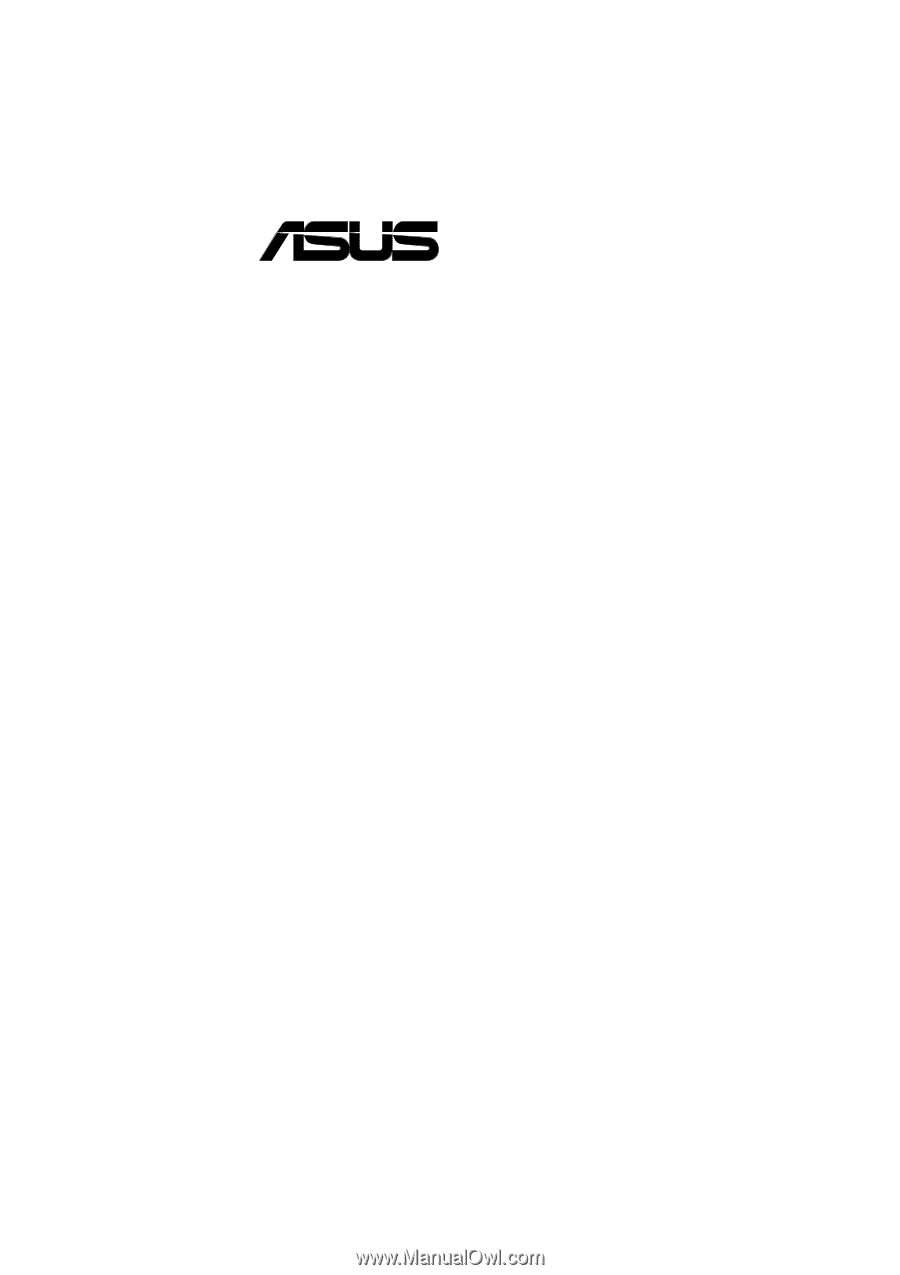
®
A7S-VM
SiS730S Ultra-AGP
Socket A Motherboard
USER’S MANUAL