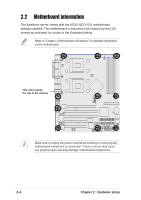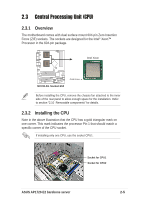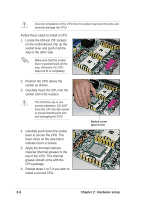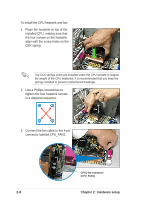Asus AP1720-E2 AP1720-E2 English version manual - Page 25
Central Processing Unit CPU
 |
View all Asus AP1720-E2 manuals
Add to My Manuals
Save this manual to your list of manuals |
Page 25 highlights
2.3 Central Processing Unit (CPU) 2.3.1 Overview The motherboard comes with dual surface mount 604-pin Zero Insertion Force (ZIF) sockets. The sockets are designed for the Intel® Xeon™ Processor in the 604-pin package. Intel Xeon NCCH-DL ® NCCH-DL Socket 604 Gold Arrow Before installing the CPU, remove the chassis fan attached to the inner side of the rear panel to allow enough space for the installation. Refer to section "2.10 Removable components" for details. 2.3.2 Installing the CPU Note in the above illustration that the CPU has a gold triangular mark on one corner. This mark indicates the processor Pin 1 that should match a specific corner of the CPU socket. If installing only one CPU, use the socket CPU1. Socket for CPU1 Socket for CPU2 ASUS AP1720-E2 barebone server 2-5