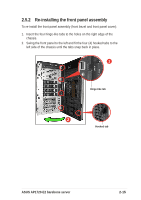Asus AP1720-E2 AP1720-E2 English version manual - Page 34
Unhook the hinge-like tabs from the holes on the right side of the front, panel to completely detach
 |
View all Asus AP1720-E2 manuals
Add to My Manuals
Save this manual to your list of manuals |
Page 34 highlights
3. Unhook the hinge-like tabs from the holes on the right side of the front panel to completely detach the front panel assembly from the chassis. Do not use too much force when removing the front panel assembly. Hinge-like tab 2-14 Chapter 2: Hardware setup

Chapter 2:
Hardware setup
2-14
Do not use too much force when removing the front panel assembly.
3.
Unhook the hinge-like tabs from the holes on the right side of the front
panel to completely detach the front panel assembly from the chassis.
Hinge-like tab