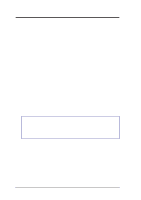AP200 Hardware Reference Guide
4
Contents
I. Introduction
1-1. Sections
...........................................................................
7
1-2. Component Checklist
.......................................................
7
1-3. Features
...........................................................................
8
1-4. Safeguards
.......................................................................
9
Operation Safety
.................................................................
9
Tools Required
....................................................................
9
Electrical Safety
................................................................
10
Static-Sensitive Devices
...................................................
10
1-5. Preparation
......................................................................
11
II. Components
2-1. System Overview
...........................................................
12
Front View
.........................................................................
12
Rear View
.........................................................................
13
Side View
..........................................................................
14
2-2. Chassis Features
...........................................................
15
5.25” Device Cage
............................................................
15
3.5” Device Cage
..............................................................
15
Hard Disk Drive Carrier Plate above the Power Supply
... 15
Power Supply
....................................................................
15
Air Circulation System
......................................................
15
System Speaker
...............................................................
15
Long Card Guide
..............................................................
15
III. Getting Started
3-1. Starting the Server
.........................................................
16
3-2. LED Indicators
................................................................
16
3-3. BIOS Setup
....................................................................
16
IV. Hardware Setup
4-1. Chassis
..........................................................................
17
Removing the Left Panel
..................................................
17
Installing the Left Panel
....................................................
17
Removing the Front & Top Panels
....................................
18
Device Bay Covers
...........................................................
18
Stabilizing Link Bar
...........................................................
19