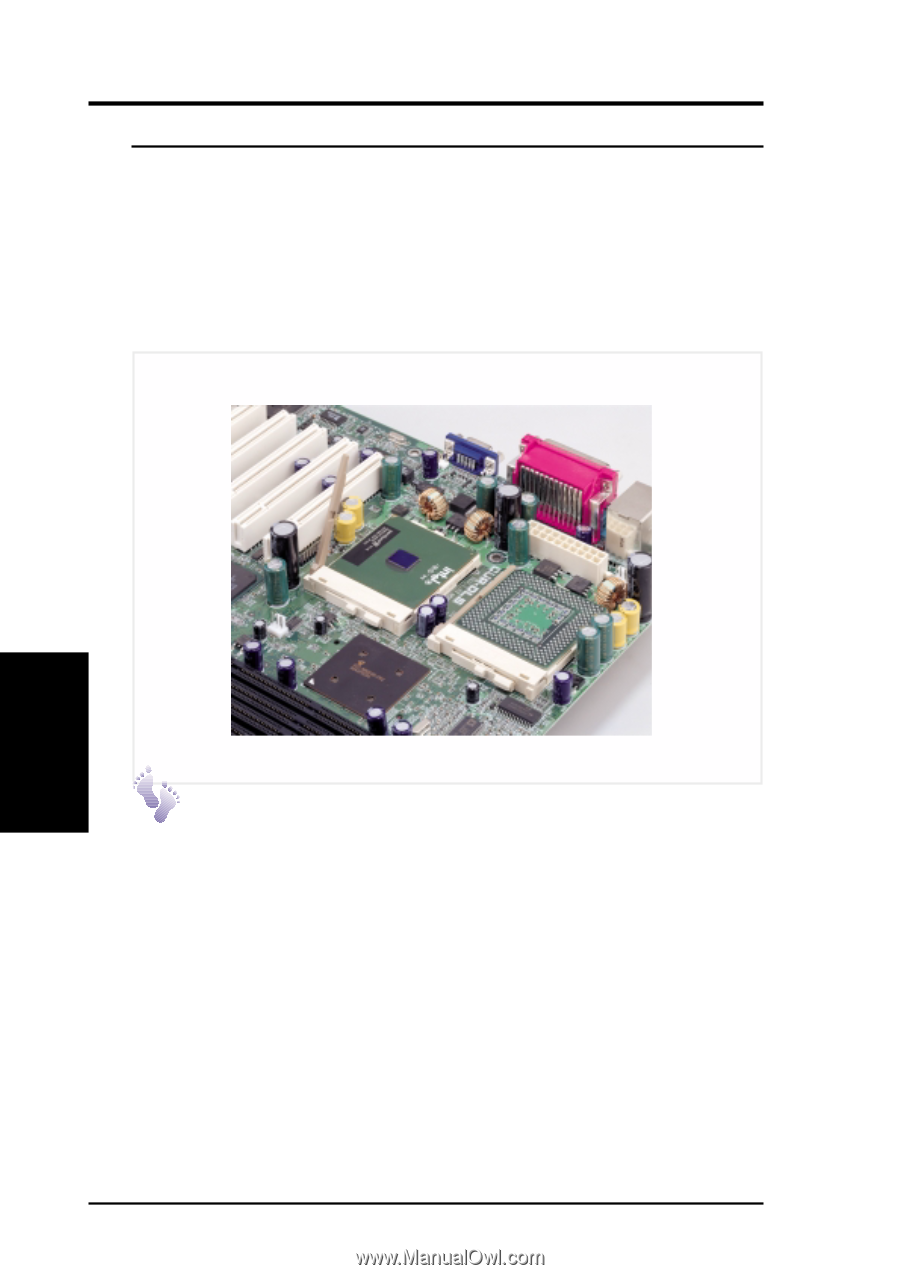Asus AP2300 AP2300 Server in English - Page 22
Central Processing Unit CPU
 |
View all Asus AP2300 manuals
Add to My Manuals
Save this manual to your list of manuals |
Page 22 highlights
4. Hardware Setup • 4-4 Central Processing Unit (CPU) The CUR-DLS motherboard has two ZIF Socket 370 connectors. One connector can have one FC-PGA processor installed. Each processor must have a fan heatsink attached to it to prevent overheating. When only one processor is used, the other S370 connector can be terminated with the optional S370 terminator to improve signaling. For memory installation, refer to the motherboard User's Manual. 4. Hardware Setup CPU Installing S370 CPU Locate the ZIF socket and open it by first pulling the lever sideways away from the socket then upwards to a 90-degree angle. Insert the CPU with the correct orientation. The notched corner should point towards the end of the lever. Because the CPU has a corner pin for two of the four corners, the CPU will only fit in the orientation as shown. Once completely inserted, close the socket's lever while holding down the CPU. 22 AP2300 Hardware Reference Guide