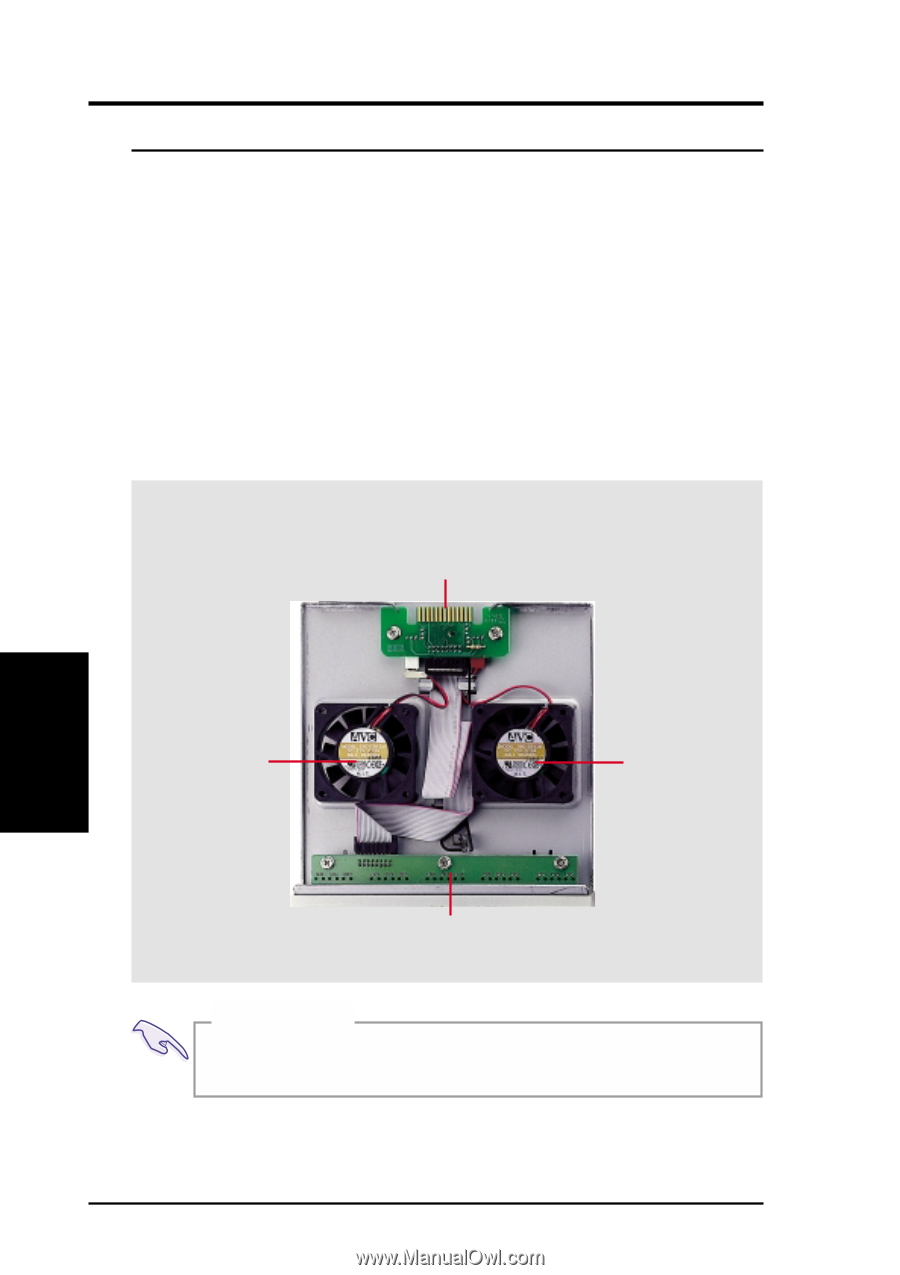Asus AP2300 AP2300 Server in English - Page 30
AP2300 Hardware Reference Guide, IMPORTANT
 |
View all Asus AP2300 manuals
Add to My Manuals
Save this manual to your list of manuals |
Page 30 highlights
4. Hardware Setup • 4-11 Front Cooling Fans The front cooling fan module consists of a control board, a hard disk drive LED message LED board, and two cooling fans. The hard disk drive message LED board mounted in the front of the cooling fan module consists of five sets of LEDs to represent the status of up to five hard disk drives. Each set has three LEDs which can show the power, activity, and status of each hard disk drive. The front cooling fans' main purpose is to cool the hard disk drives. These fans can be removed by using a small screw driver to push the eject mechanism in the fan module. The eject mechanism is behind a small hole as boxed on page 29. There are two individual 2 1/4 inch (6cm) fans secured by four screws on each fan. The ASMA (ASUS Server Management Agent) software will report an error message when any of these two fans malfunctions. Front Cooling Fan Control Board (mounted with the component side facedown) ß,§, Lower Fan Upper Fan 4. Hardware Setup Front Cooling Fans Hard Disk Drive Message Board (LEDs) IMPORTANT Usually, the rotation of the fan sends air toward the manufacturer's label on the center of the fan. 30 AP2300 Hardware Reference Guide