Asus AP2300 AP2300 Server in English - Page 23
Fan Heatsink
 |
View all Asus AP2300 manuals
Add to My Manuals
Save this manual to your list of manuals |
Page 23 highlights
4. Hardware Setup • 4-5 Fan Heatsink The CPU must have a fan heatsink that covers the face of the CPU. CPU Fan Power Fan Heatsink Clip Fan Heatsink Attachment To install the fan heatsink, first align the fan heatsink over the mounted CPU. Attach the heatsink clip over the clip attach point as shown above. Connect the fan power plug to the motherboard. To remove the fan heatsink, reverse the installation procedure. 4. Hardware Setup Fan Heatsink AP2300 Hardware Reference Guide 23
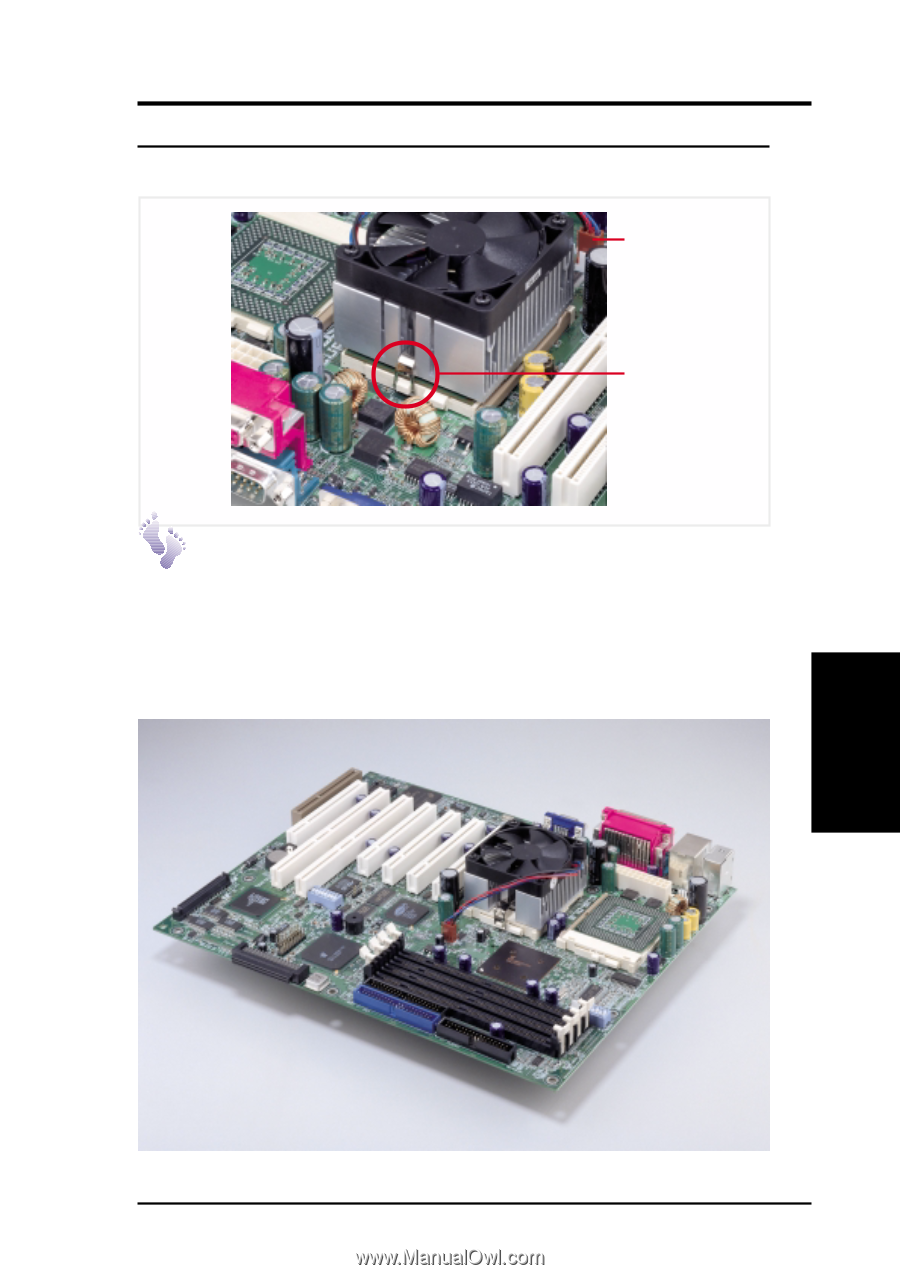
23
4. Hardware Setup
4. Hardware Setup
AP2300 Hardware Reference Guide
Fan Heatsink Attachment
To install the fan heatsink, first align the fan heatsink over the mounted
CPU. Attach the heatsink clip over the clip attach point as shown above.
Connect the fan power plug to the motherboard.
To remove the fan heatsink, reverse the installation procedure.
Fan Heatsink
• 4-5
Fan Heatsink
The CPU must have a fan heatsink that covers the face of the CPU.
CPU Fan Power
Fan Heatsink Clip














