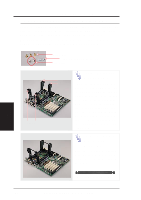Asus AP8000 Hardware Reference - Page 24
Fixed Storage, Device Tray, Fixed Device, Bay Cover Clips, Bay Cover
 |
View all Asus AP8000 manuals
Add to My Manuals
Save this manual to your list of manuals |
Page 24 highlights
IV. Hardware Setup • 4-8. Fixed Storage Devices Fixed Storage Device Tray There are six screws provided (as circled) for mounting a 4inch device such as a floppy or hard disk drive. Four screws are provided (as boxed) for mounting a 6-inch device such as a CD-ROM or tape drive. Fixed Device Bay Cover Clips The device bay panel is held by two plastic clips on each side. Press these clips in with a screwdriver to release. Fixed Device Bay Cover After releasing the device bay cover clips, pry the cover away from the chassis using a screw driver from the front. IV. Hardware Setup Fixed Storage Devices 24 AP8000 Hardware Reference Guide

24
IV. Hardware Setup
IV. Hardware Setup
AP8000 Hardware Reference Guide
• 4-8. Fixed Storage Devices
Fixed Storage
Device Tray
There are six screws provided
(as circled) for mounting a 4-
inch device such as a floppy
or hard disk drive. Four screws
are provided (as boxed) for
mounting a 6-inch device such
as a CD-ROM or tape drive.
Fixed Device
Bay Cover Clips
The device bay panel is held
by two plastic clips on each
side. Press these clips in with
a screwdriver to release.
Fixed Device
Bay Cover
After releasing the device bay
cover clips, pry the cover away
from the chassis using a screw
driver from the front.
Fixed Storage Devices