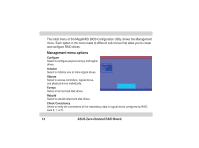Asus AZCRB Global Array Manager Transition Tool - Page 11
holes beside the RAID connectors
 |
View all Asus AZCRB manuals
Add to My Manuals
Save this manual to your list of manuals |
Page 11 highlights
6. Position the board as shown, then plug the RAID connectors to the corresponding connectors on the motherboard. The two holes (with standoffs) on the board should also align with the holes beside the RAID connectors on the motherboard. 7. Use a Phillips screwdriver to secure the board with two screws through the holes. ASUS Zero-Channel RAID Board 11
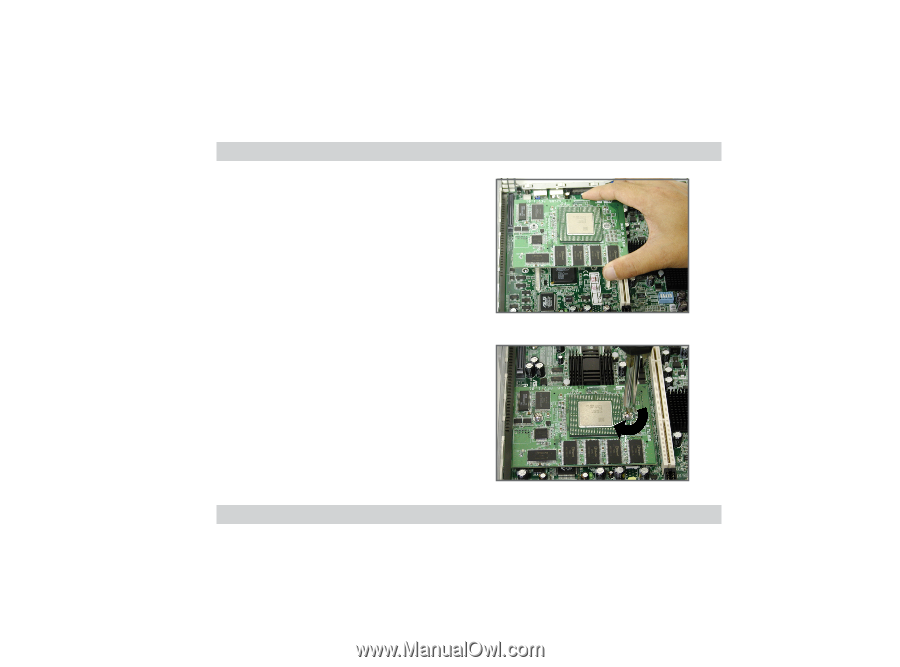
ASUS Zero-Channel RAID Board
11
6.
Position the board as shown, then
plug the RAID connectors to the
corresponding connectors on the
motherboard.
The two holes (with standoffs) on
the board should also align with the
holes beside the RAID connectors
on the motherboard.
7.
Use a Phillips screwdriver to secure
the board with two screws through
the holes.