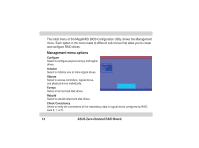Asus AZCRB Global Array Manager Transition Tool - Page 19
ASUS Zero-Channel RAID Board, RAID 0, RAID 1, RAID 3, RAID 5
 |
View all Asus AZCRB manuals
Add to My Manuals
Save this manual to your list of manuals |
Page 19 highlights
The number of physical drives in an array determines the RAID levels that can be implemented with the array. RAID 0 requires one or more physical drives RAID 1 requires exactly two physical drives RAID 3 requires at least three physical drives RAID 5 requires at least three physical drives The ASUS AP1600R system with PR-DLSR533 motherboard supports four (4) hard disk drives (HDDs) that may be configured to RAID 0 or RAID 5 using the AZCRB. If you wish to configure more HDDs into multiple physical arrays (spanning of arrays), you may opt to connect a storage system to the AP1600R. Refer to the MegaRAID Configuration Software Guide in the support CD for detailed information on this feature. ASUS Zero-Channel RAID Board 19

ASUS Zero-Channel RAID Board
19
The number of physical drives in an array determines the RAID levels that can be
implemented with the array.
RAID 0
requires one or more physical drives
RAID 1
requires exactly two physical drives
RAID 3
requires at least three physical drives
RAID 5
requires at least three physical drives
The ASUS AP1600R system with PR-DLSR533 motherboard supports four (4)
hard disk drives (HDDs) that may be configured to RAID 0 or RAID 5 using
the AZCRB. If you wish to configure more HDDs into multiple physical arrays
(spanning of arrays), you may opt to connect a storage system to the
AP1600R. Refer to the
MegaRAID Configuration Software Guide
in the
support CD for detailed information on this feature.