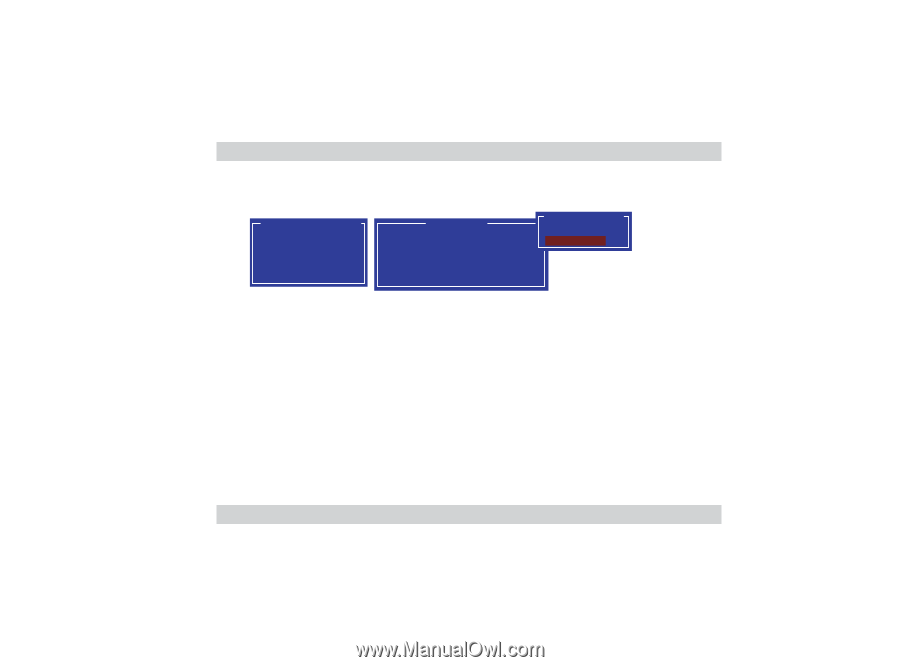Asus AZCRB Global Array Manager Transition Tool - Page 21
ASUS Zero-Channel RAID Board, Advanced Menu, Stripe Size, Write Policy
 |
View all Asus AZCRB manuals
Add to My Manuals
Save this manual to your list of manuals |
Page 21 highlights
7. Select the Advanced Menu to set the stripe size, write policy, read policy, and cache policy. Logical Drive 1 RAID = 5 Size = 52563MB Advanced Menu Accept Advanced StripeSize = 64MB Write Policy = WRTHRU Cache Policy Cache IO Direct IO Read Policy = NORMAL Cache Policy = Direct I/O Stripe Size - specifies the size of the segments written to each disk in an array. You can set the stripe size to either 2KB, 4KB, 8KB, 16KB, 32KB, 64KB, or 128KB. A larger stripe size allows better performance when your system does sequential reads often. Other set to a smaller stripe size. Write Policy - sets the caching method. In Write-back method, the controller sends a data transfer completion signal to the host when the controller cache has received all the data in a transaction. In Write-through, the controller sends a data transfer completion signal to the host when the disk subsystem has received all the data in a transaction. Write-through allows more data security than Write-back, but the latter allows better performance. ASUS Zero-Channel RAID Board 21