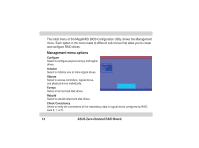Asus AZCRB Global Array Manager Transition Tool - Page 18
ASUS Zero-Channel RAID Board, READY, ONLIN, Axx-xx, ONLIN A01-01
 |
View all Asus AZCRB manuals
Add to My Manuals
Save this manual to your list of manuals |
Page 18 highlights
3. Use the arrow keys to select a specific physical drive, then press the to associate the selected drive with the current array. The indicator for the selected drive changes from READY to ONLIN Axx-xx. MegaRAID BIOS Config Utility(40-Ld) Ver5.40 Apr 21, 2003 Standard:Adapter-01 Easy Configuration - ARRAY SELECTION MENU Management Configure ID Initialize 0 Objects Format 1 Rebuild Check Consistency 2 Channel-1 ONLIN A01-01 ONLIN A01-02 ONLIN A01-03 3 ONLIN A01-04 4 5 6 Channel-2 ID 0 1 2 3 4 5 6 >> where Axx-xx means: Ch-1 ID-0 DISK 17521MB FUJITSU MAN3184MC 0109 A[array number]-[drive number] SPACE-Array,ENTER-Configure,F2-Drive Information,F3-Logical Drives,F4-HotSpare For example, ONLIN A01-01 means disk drive 1 in array 1. If possible, use identical drives (with the same type and capacity) in one array. If you use drives of different capacities in one array, all the drives are treated as if they have the capacity of the smallest drive in the array. 18 ASUS Zero-Channel RAID Board