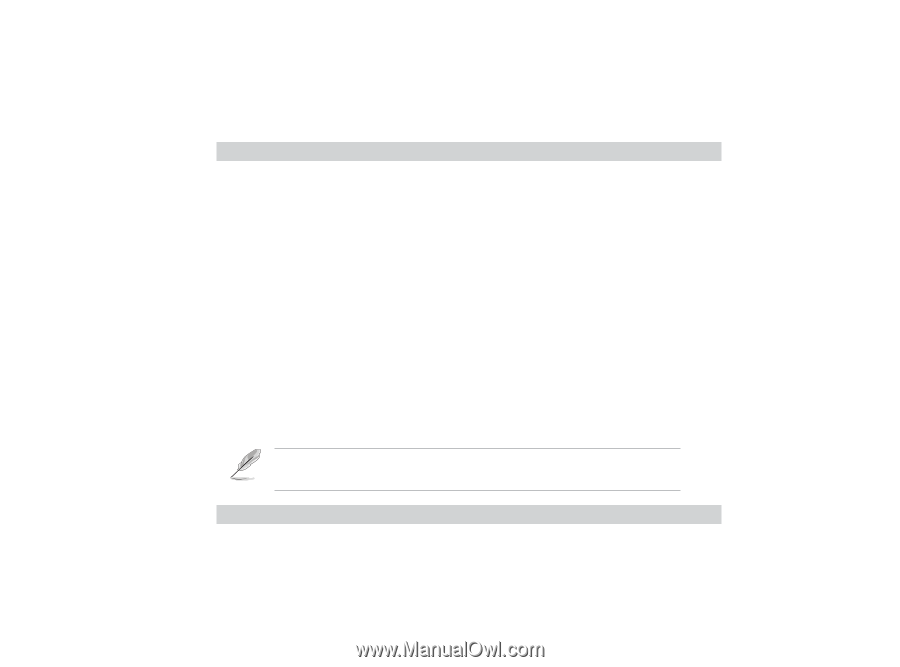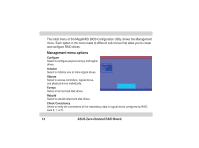Asus AZCRB Global Array Manager Transition Tool - Page 13
RAID configuration
 |
View all Asus AZCRB manuals
Add to My Manuals
Save this manual to your list of manuals |
Page 13 highlights
5. RAID configuration The MegaRAID BIOS on your AZCRB board includes the MegaRAID Configuration Utillity. Use this utility to create and configure disk arrays and logical drives. The MegaRAID Configuration Utility is independent of the operating system so you have to start the utility during the Power-On Self-Tests (POST), prior to entering the operating system. To start the MegaRAID Configuration Utility: Turn on the system. During POST, hold the and press when the following message appears: Press to run MegaRAID BIOS Configuration Utility The MegaRAID BIOS Configuration Utility menu appears. See the menu image on the next page. If you do not press within a few seconds after the message, the system continues with the normal boot procedure. ASUS Zero-Channel RAID Board 13