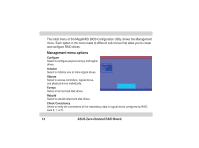Asus AZCRB Global Array Manager Transition Tool - Page 14
Management menu options
 |
View all Asus AZCRB manuals
Add to My Manuals
Save this manual to your list of manuals |
Page 14 highlights
The initial menu of the MegaRAID BIOS Configuration Utility shows the Management menu. Each option in the menu leads to different sub-menus that allow you to create and configure RAID drives. Management menu options Configure Select to configure physical arrays and logical drives. Initialize Select to initialize one or more logical drives. MegaRAID BIOS Config Utility(40-Ld) Ver5.40 Apr 21, 2003 Standard:Adapter-01 Management Configure Initialize Objects Format Rebuild Check Consistency Objects Select to access controllers, logical drives, and physical drives individually. Format Select to format hard disk drives. Configure Logical Drive(s) Use cursor keys to navigate between items and Press ENTER to select an option Rebuild Select to rebuild failed hard disk drives. Check Consistency Select to verify the correctness of the redundancy data in logical drives configured as RAID level 0, 1, or 5. 14 ASUS Zero-Channel RAID Board