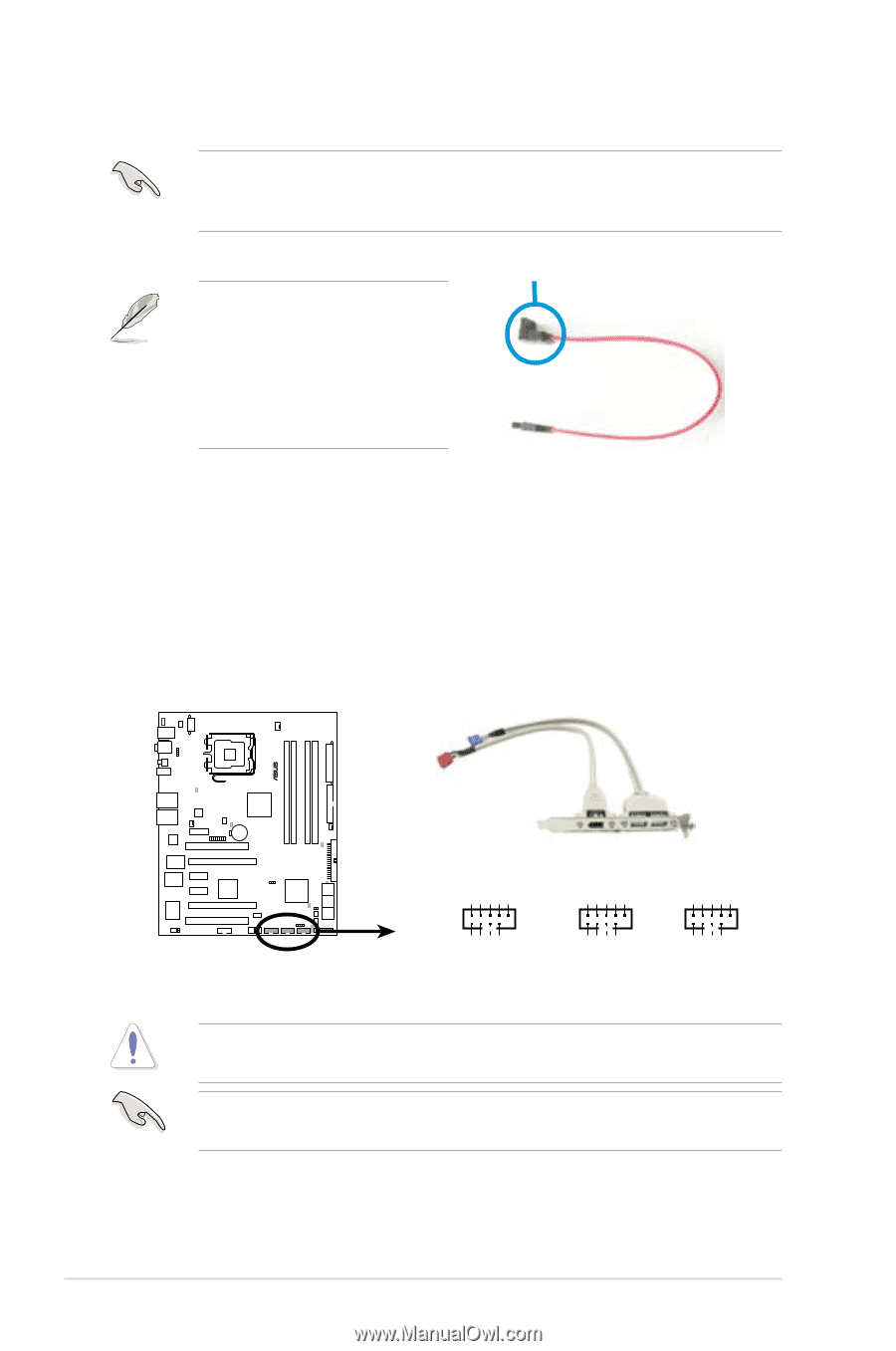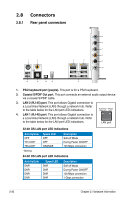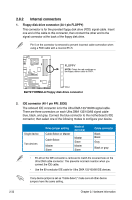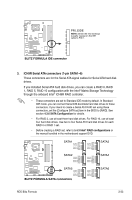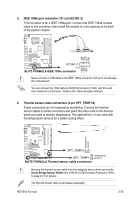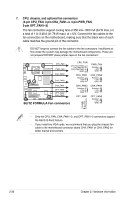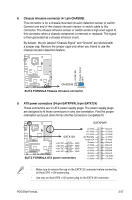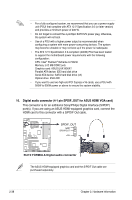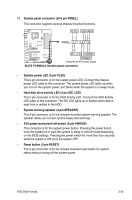Asus Blitz Formula Blitz Formula user's manual E3151 English Edition - Page 60
USB connectors 10-1 pin USB 78, USB 910, USB 1112, BLITZ FORMULA, USB 2.0 connectors
 |
View all Asus Blitz Formula manuals
Add to My Manuals
Save this manual to your list of manuals |
Page 60 highlights
You must install the Windows® XP Service Pack 1 before using Serial ATA hard disk drives. The Serial ATA RAID feature (RAID 0/RAID 1/RAID 5/RAID 10) is available only if you are using Windows® XP or later version. Connect the right-angle side of SATA signal cable to SATA device. Or you may connect the right-angle side of SATA cable to the onboard SATA port to avoid mechanical conflict with huge graphics cards. right angle side 4. USB connectors (10-1 pin USB 78, USB 910, USB 1112) These connectors are for USB 2.0 ports. Connect the USB module cable to any of these connectors, then install the module to a slot opening at the back of the system chassis. These USB connectors comply with USB 2.0 specification that supports up to 480 Mbps connection speed. ® USB+5V USB_P8USB_P8+ GND NC USB+5V USB_P10USB_P10+ GND NC USB+5V USB_P12USB_P12+ GND NC USB+5V USB_P7USB_P7+ GND BLITZ FORMULA BLITZ FORMULA USB 2.0 connectors USB+5V USB_P11USB_P11+ GND USB1112 USB910 USB78 USB+5V USB_P9USB_P9+ GND Never connect a 1394 cable to the USB connectors. Doing so will damage the motherboard! You can connect the USB cable to ASUS Q-Connector (USB, blue) first, and then install the Q-Connector (USB) to the USB connector onboard. 2-34 Chapter 2: Hardware information