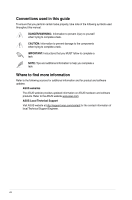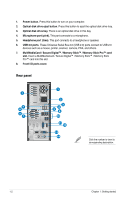Asus CP5141 User Manual - Page 13
These Universal Serial Bus 2.0 USB 2.0 ports connect to USB 2.0, This port is for a High-Definition - hdmi
 |
View all Asus CP5141 manuals
Add to My Manuals
Save this manual to your list of manuals |
Page 13 highlights
10. USB 2.0 ports. These Universal Serial Bus 2.0 (USB 2.0) ports connect to USB 2.0 devices such as a mouse, printer, scanner, camera, PDA, and others. 11. VGA port. This port is for VGA-compatible devices such as a VGA monitor. 12. HDMI port. This port is for a High-Definition Multimedia Interface (HDMI) connector, and is HDCP compliant allowing playback of HD DVD, Blu-ray, and other protected content. 13. ASUS Graphics Card (on selected models only). The display output ports on this optional ASUS Graphics Card may vary with different models. 14. ASUS WLAN Card (on selected models only). This optional WLAN card allows your computer to connect to a wireless network. 1-4 Chapter 1: Getting started

1-4
Chapter 1: Getting started
10.
USB 2.0 ports.
These Universal Serial Bus 2.0 (USB 2.0) ports connect to USB 2.0
devices such as a mouse, printer, scanner, camera, PDA, and others.
11.
VGA port.
This port is for VGA-compatible devices such as a VGA monitor.
12.
HDMI port.
This port is for a High-Definition Multimedia Interface (HDMI) connector,
and is HDCP compliant allowing playback of HD DVD, Blu-ray, and other protected
content.
13.
ASUS Graphics Card (on selected models only).
The display output ports on this
optional ASUS Graphics Card may vary with different models.
14.
ASUS WLAN Card (on selected models only).
This optional WLAN card allows your
computer to connect to a wireless network.