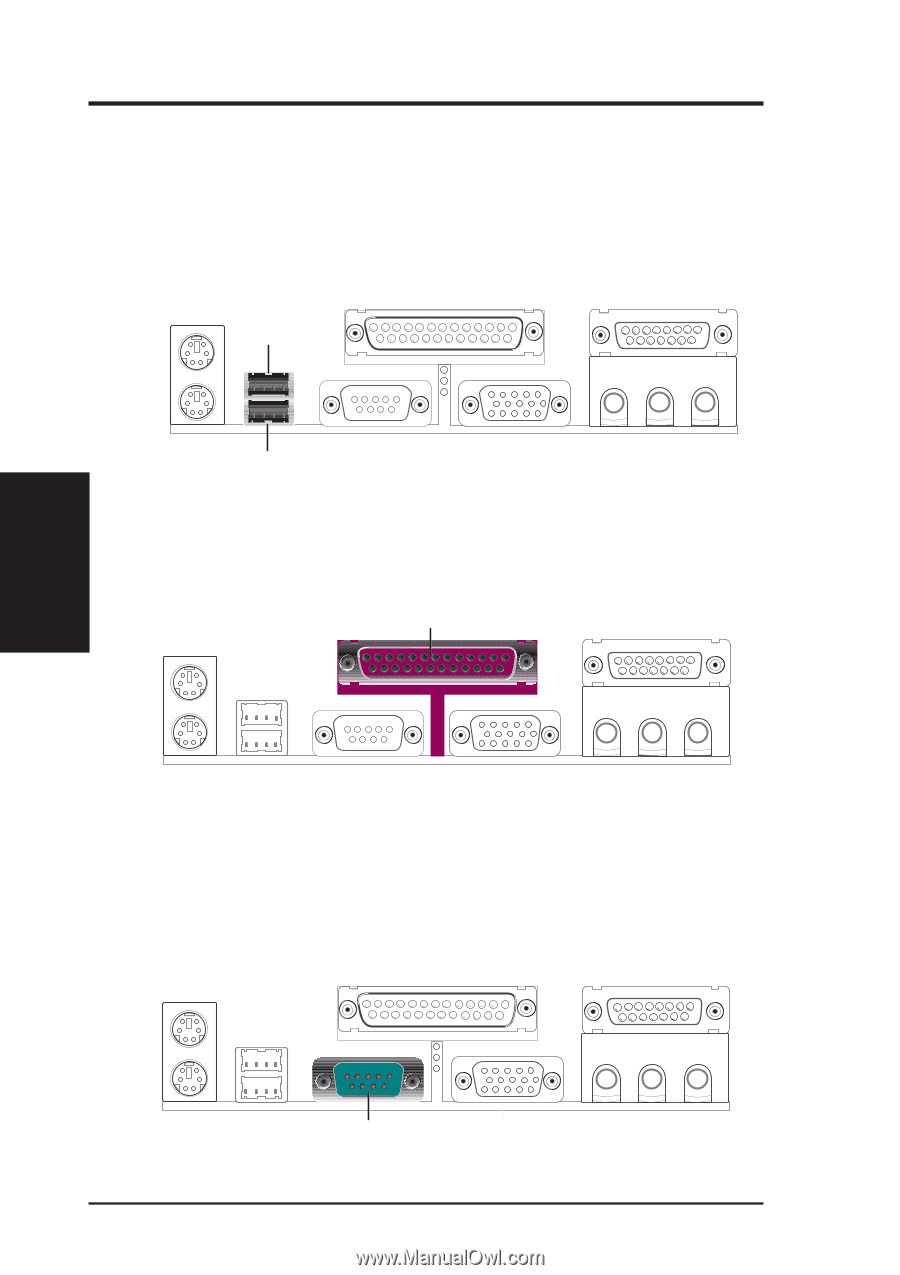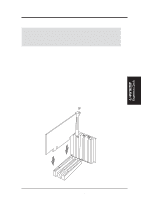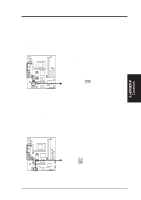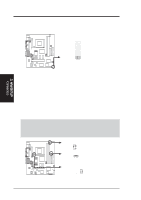Asus CUW-FX CUW-FX User Manual - Page 30
Universal Serial Bus Ports 1 & 2 Two Black 4-pin USB
 |
View all Asus CUW-FX manuals
Add to My Manuals
Save this manual to your list of manuals |
Page 30 highlights
3. HARDWARE SETUP 3) Universal Serial Bus Ports 1 & 2 (Two Black 4-pin USB) Two back panel USB ports are provided for connecting USB devices. If you prefer to use front panel USB ports, you can connect an external connector set to the USB header and mount it on the front panel (see Front Panel USB Header later in this section). NOTE: The back panel and front panel ports cannot be used at the same time. USB 1 Universal Serial Bus (USB) 2 4) Parallel Port Connector (Burgundy 25-pin PRINTER) You can enable the parallel port and choose the IRQ through Onboard Parallel Port (see 4.4.2 I/O Device Configuration). NOTE: Serial printers must be connected to the serial port. Parallel (Printer) Port (25-pin female) 5) Serial Port COM1 Connector (Teal/Turquoise 9-pin COM1) One serial port is ready for a mouse or other serial devices. A second serial port is available using a serial port bracket connected from the motherboard to an expansion slot opening. See Onboard Serial Port 1 in 4.2.2 I/O Device Configuration for settings. 3. H/W SETUP Connectors COM 1 Serial Port (9-pin male) 30 ASUS CUW(E)-FX User's Manual