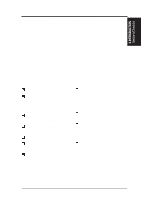4
ASUS CUW(E)-FX User’s Manual
CONTENTS
1.
INTRODUCTION
.............................................................................
7
1.1
How This Manual Is Organized
..................................................
7
1.2
Item Checklist
.............................................................................
7
2.
FEATURES
........................................................................................
8
2.1
The ASUS CUW(E)-FX Motherboard
.......................................
8
2.1.1 Specifications
.....................................................................
8
2.1.2 Optional Components
........................................................
9
2.1.3 Performance
.....................................................................
10
2.1.4 Intelligence
.......................................................................
11
2.2
ASUS CUW(E)-FX Components
.............................................
12
2.3
Component Locations
...............................................................
13
3.
HARDWARE SETUP
.....................................................................
14
3.1
Motherboard Layout
.................................................................
14
3.2
Layout Contents
........................................................................
15
3.3
Hardware Setup Procedure
.......................................................
17
3.4
Motherboard Settings
................................................................
17
3.5
System Memory (DIMM)
.........................................................
22
3.5.1 General DIMM Notes
......................................................
22
3.5.2 Memory Installation
.........................................................
23
3.6
Central Processing Unit (CPU)
.................................................
24
3.7
Expansion Cards
.......................................................................
25
3.7.1 Expansion Card Installation Procedure
............................
25
3.7.2 Assigning IRQs for Expansion Cards
..............................
26
3.7.3 Audio Modem Riser (AMR) Slot
....................................
28
3.8
External Connectors
..................................................................
29
3.9
Starting Up the First Time
........................................................
41
4. BIOS SETUP
.....................................................................................
43
4.1
Managing and Updating Your BIOS
.........................................
43
4.1.1 Upon First Use of the Computer System
.........................
43
4.1.2 Updating BIOS Procedures
..............................................
44
4.2
BIOS Setup Program
................................................................
46
4.2.1 BIOS Menu Bar
...............................................................
47
4.2.2 Legend Bar
.......................................................................
47
4.3
Main Menu
................................................................................
49
4.3.1 Primary & Secondary Master/Slave
................................
50
4.3.2 Keyboard Features
...........................................................
54
4.4
Advanced Menu
........................................................................
56
4.4.1 Chip Configuration
..........................................................
60
4.4.2 I/O Device Configuration
................................................
63
4.4.3 PCI Configuration
............................................................
65
4.4.4 Shadow Configuration
.....................................................
68