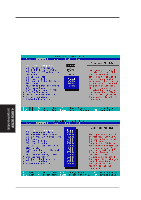Asus CUW-FX CUW-FX User Manual - Page 53
Other options for Type: are, CD-ROM], LS-120], ZIP-100], Other ATAPI Device]
 |
View all Asus CUW-FX manuals
Add to My Manuals
Save this manual to your list of manuals |
Page 53 highlights
4. BIOS SETUP Other options for "Type:" are: [CD-ROM] - for IDE CD-ROM drives [LS-120] - for LS-120 compatible floppy disk drives [ZIP-100] - for ZIP-100 compatible disk drives [MO] - for IDE magneto optical disk drives [Other ATAPI Device] - for IDE devices not listed here After using the legend keys to make your selections on this sub-menu, press the key to exit back to the Main menu. When the Main menu appears, you will notice that the drive size appear in the field for the hard disk drive that you just configured. 4. BIOS SETUP Master/Slave Drives ASUS CUW(E)-FX User's Manual 53

ASUS CUW(E)-FX User’s Manual
53
4. BIOS SETUP
4. BIOS SETUP
Master/Slave Drives
Other options for “Type:” are:
[CD-ROM]
- for IDE CD-ROM drives
[LS-120]
- for LS-120 compatible floppy disk drives
[ZIP-100]
- for ZIP-100 compatible disk drives
[MO]
- for IDE magneto optical disk drives
[Other ATAPI Device]
- for IDE devices not listed here
After using the legend keys to make your selections on this sub-menu, press
the <Esc> key to exit back to the Main menu. When the Main menu ap-
pears, you will notice that the drive size appear in the field for the hard disk
drive that you just configured.