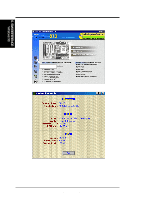Asus CUWE CUWE User Manual - Page 111
ASUS PC Probe Task Bar Icon
 |
View all Asus CUWE manuals
Add to My Manuals
Save this manual to your list of manuals |
Page 111 highlights
6. S/W REFERENCE Windows 98 6. SOFTWARE REFERENCE 6.2.3 ASUS PC Probe Task Bar Icon Right-clicking the PC Probe icon will bring up a menu to open or exit ASUS PC Probe and pause or resume all system monitoring. When the ASUS PC Probe senses a problem with your PC, portions of the ASUS PC Probe icon changes to red, the PC speaker beeps, and the ASUS PC Probe monitor is displayed. ASUS CUWE User's Manual 111
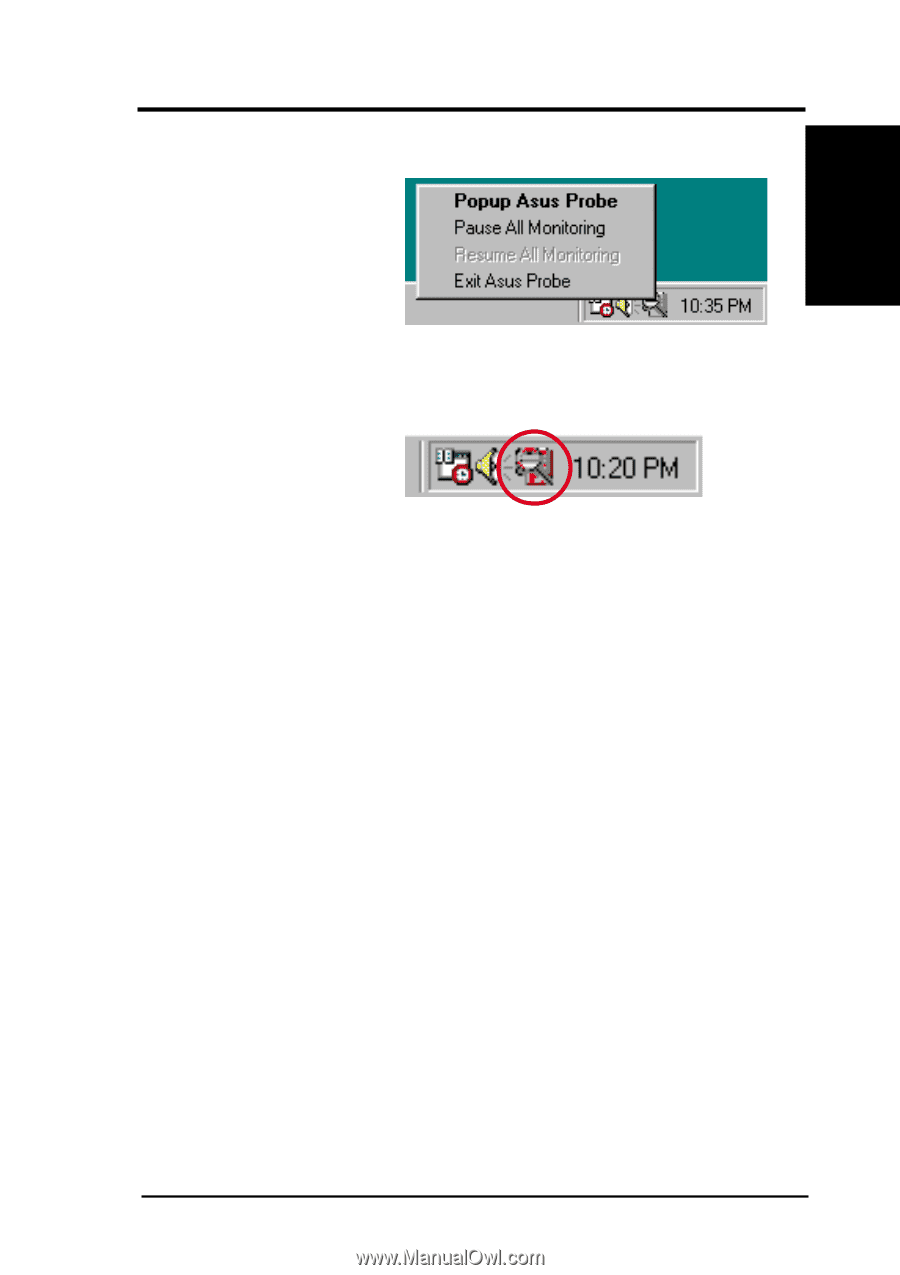
ASUS CUWE User’s Manual
111
6. SOFTWARE REFERENCE
6. S/W REFERENCE
Windows 98
6.2.3
ASUS PC Probe Task Bar Icon
When the ASUS PC Probe senses
a problem with your PC, portions
of the ASUS PC Probe icon
changes to red, the PC speaker
beeps, and the ASUS PC Probe
monitor is displayed.
Right-clicking the PC Probe icon
will bring up a menu to open or
exit ASUS PC Probe and pause or
resume all system monitoring.