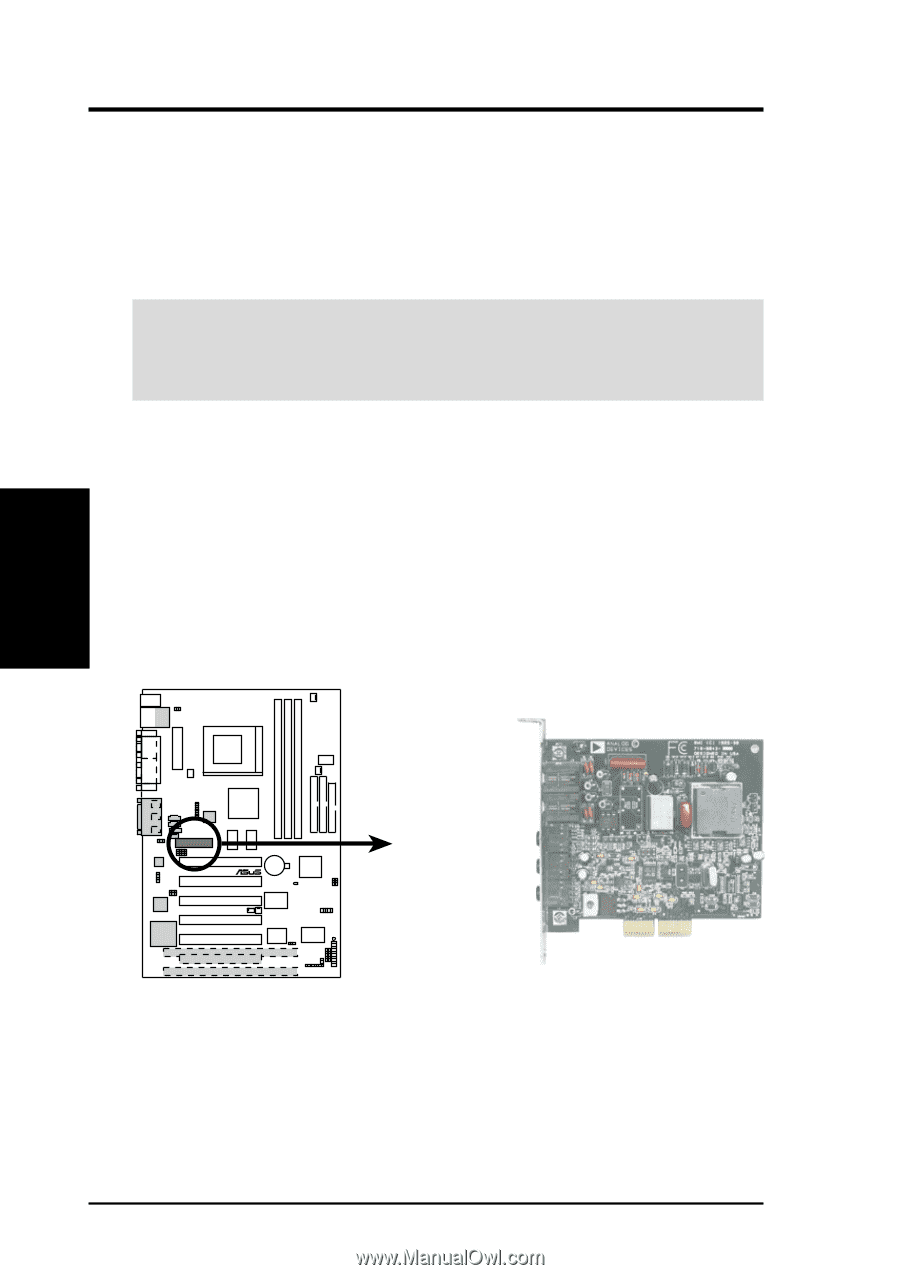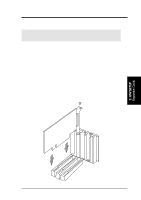Asus CUWE CUWE User Manual - Page 30
Assigning DMA Channels for ISA Cards, Audio Modem Riser AMR Slot
 |
View all Asus CUWE manuals
Add to My Manuals
Save this manual to your list of manuals |
Page 30 highlights
3. HARDWARE SETUP 3.7.3 Assigning DMA Channels for ISA Cards Some ISA cards, both legacy and PnP, may also need to use a DMA (Direct Memory Access) channel. DMA assignments for this motherboard are handled the same way as the IRQ assignment process described earlier. To select a DMA channel, see PCI/ PNP ISA DMA Resource Exclusion in 4.4.3 PCI Configuration. NOTE: The onboard audio by default uses DMA1. IMPORTANT: To avoid conflicts, reserve the necessary IRQs and DMAs for legacy ISA cards (see PCI/PNP ISA IRQ Resource Exclusion in 4.4.3 PCI Configuration). Choose Yes in IRQ xx Used By ISA and DMA x Used By ISA for those IRQs and DMAs you want to reserve). 3.7.4 Audio Modem Riser (AMR) Slot This connector supports a specially designed audio and/or modem card called an AMR. Main processing is done through software and controlled by the motherboard's Intel I/ O Controller Hub (ICH). This provides an upgradeable audio and/or modem solution at an incredibly low cost. There are two types of AMR, one defined as primary and another defined as secondary. This motherboard uses the primary channel so that a secondary AMR can coexist without the need to disable the onboard CODEC. The motherboard's onboard CODEC must be disabled when using a primary AMR. NOTE: An AMR is not included with this motherboard. 3. H/W SETUP Expansion Cards 01 01 01 ® CUWE CUWE Audio Modem Riser (AMR) Connector 30 ASUS CUWE User's Manual