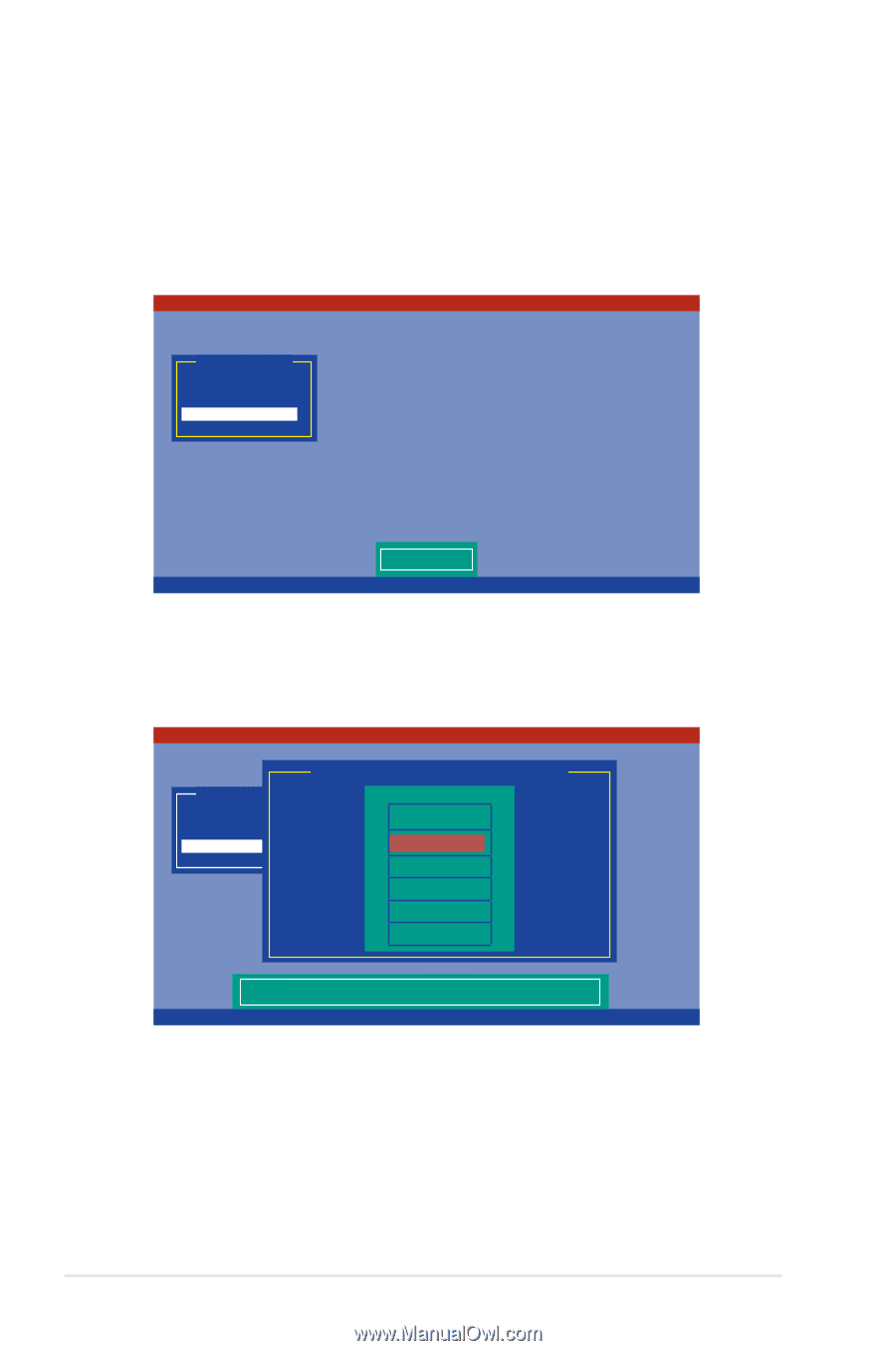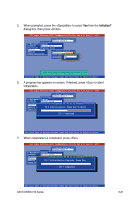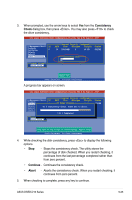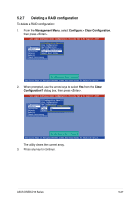Asus DSEB-D16 DSEB-D16 User's Manual for English Edition - Page 132
Rebuilding failed drives, Rebuild, Management Menu, PHYSICAL DRIVES SELECTION MENU
 |
View all Asus DSEB-D16 manuals
Add to My Manuals
Save this manual to your list of manuals |
Page 132 highlights
5.2.5 Rebuilding failed drives You can manually rebuild failed hard disk drives using the Rebuild command in the Management Menu. To rebuild a failed hard disk drive: 1. From the Management Menu, highlight Rebuild, then press . LSI Logic Software RAID Configuration Utility Ver A.51 Aug 13, 2007 Management Menu Configure Initialize Objects Rebuild Check Consistency Rebuild PD(s) Use Cursor Keys to Navigate Between Items And Press Enter To Select An Option 2. The PHYSICAL DRIVES SELECTION MENU displays the available drives connected to the SATA ports. Select the drive you want to rebuild, then press . LSI Logic Software RAID Configuration Utility Ver A.51 Aug 13, 2007 Management Menu Configure Initialize Objects Rebuild Check Consistency REBUILD - PHYSICAL DRIVES SELECTION MENU PORT # 0 ONLIN A00-00 1 FAIL A00-01 Port # 1 DISK 77247MB HDS728080PLA380 PF20A60A SPACE-Sel,ENTER-EndArray,F10-Configure,F2-Drive Info,F3-Logical Drives,F4-HSP 5-22 Chapter 5: RAID configuration