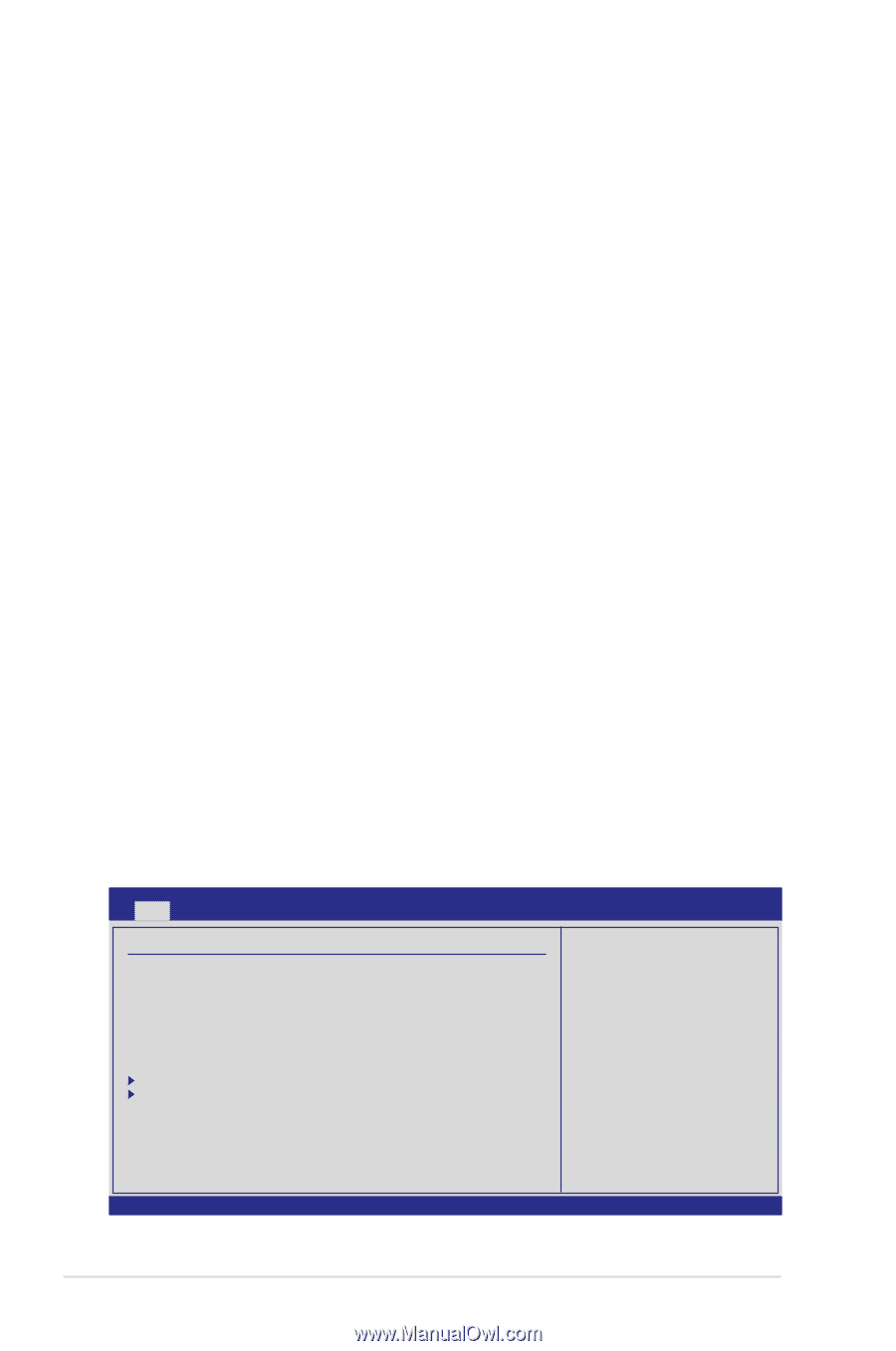Asus DSEB-D16 DSEB-D16 User's Manual for English Edition - Page 84
System Information, Block Multi-Sector Transfer [Auto], PIO Mode [Auto], S.M.A.R.T. [Auto]
 |
View all Asus DSEB-D16 manuals
Add to My Manuals
Save this manual to your list of manuals |
Page 84 highlights
Block (Multi-Sector Transfer) [Auto] Enables or disables data multi-sectors transfers. When set to [Auto], the data transfer from and to the device occurs multiple sectors at a time if the device supports multi-sector transfer feature. When set to [Disabled], the data transfer from and to the device occurs one sector at a time. Configuration options: [Disabled] [Auto] PIO Mode [Auto] Allows you to select the data transfer mode. Configuration options: [Auto] [0] [1] [2] [3] [4] DMA Mode [Auto] Sets the DMA mode. Configuration options: [Auto] [SWDMA0] [SWDMA1] [SWDMA2] [MWDMA0] [MWDMA1] [MWDMA2] [UDMA0] [UDMA1] [UDMA2] [UDMA3] [UDMA4] [UDMA5] S.M.A.R.T. [Auto] Sets the Smart Monitoring, Analysis, and Reporting Technology. Configuration options: [Auto] [Disabled] [Enabled] 32Bit Data Transfer [Enabled] Enables or disables 32-bit data transfer. Configuration options: [Disabled] [Enabled] 4.3.6 System Information This menu gives you an overview of the general system specifications. The BIOS automatically detects the items in this menu. Main System Information BIOS SETUP UTILITY Model Name ASUS DSEB-D16/SAS Model ID 8064A0 ASUS-BIOS Version Date 1000.006 11/06/2007 Processor Information System Memory Information ←→ Select Screen ↑↓ Select Item Enter Go to Sub Screen F1 General Help F10 Save and Exit ESC Exit v02.61 (C)Copyright 1985-2006, American Megatrends, Inc. 4-12 Chapter 4: BIOS setup