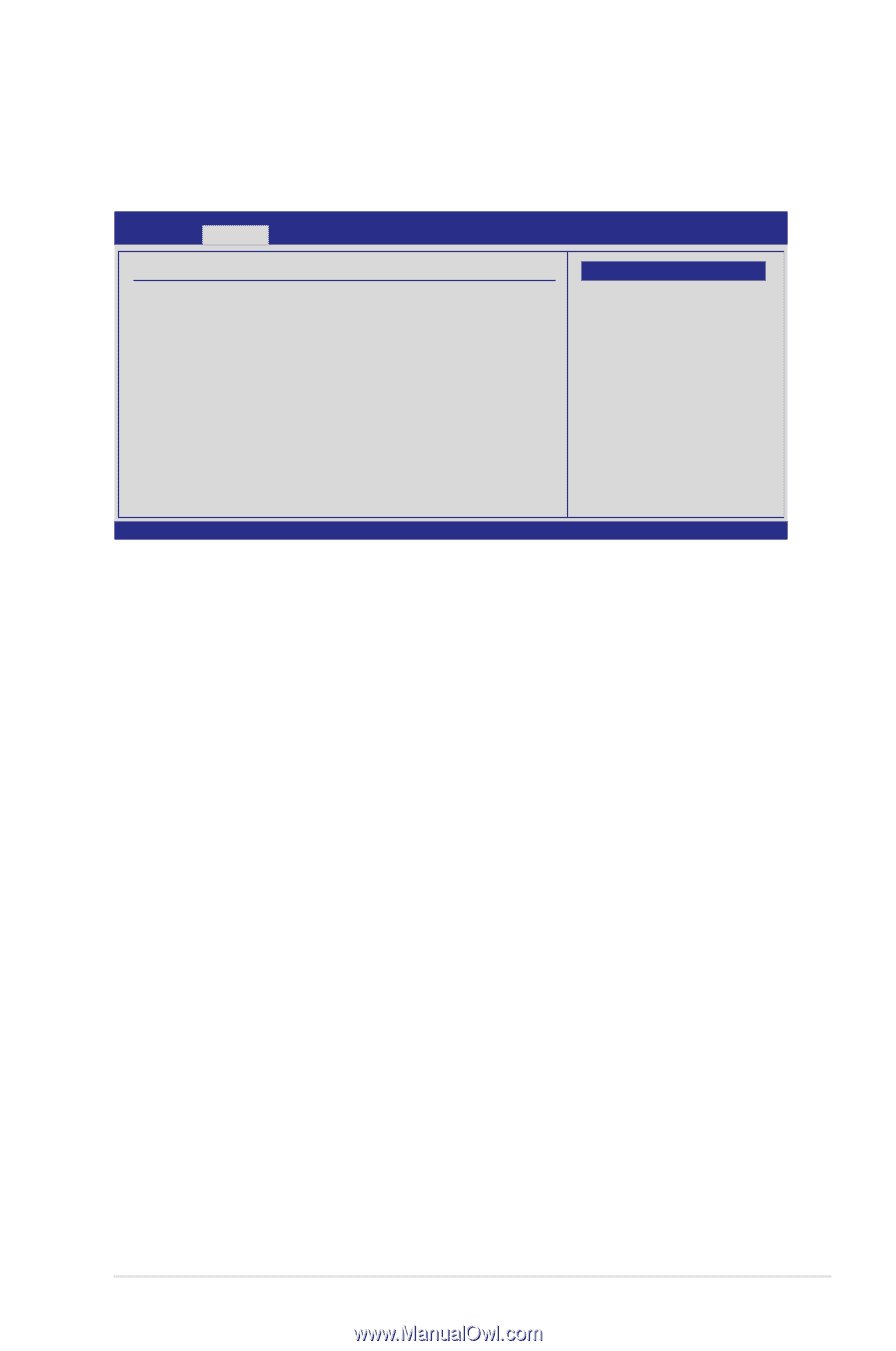Asus DSEB-D16 DSEB-D16 User's Manual for English Edition - Page 97
Power On Configuration, Restore on AC Power Loss [Last State], Resume On Ring [Disabled]
 |
View all Asus DSEB-D16 manuals
Add to My Manuals
Save this manual to your list of manuals |
Page 97 highlights
4.4.7 Power On Configuration This sub-menu allows you to change Power On Configuration features. Select an item then press to display the configuration options. Advanced Power On Configuration BIOS SETUP UTILITY Restore On AC Power Loss [Last State] Resume On Ring [Disabled] Resume On PME# [Disabled] Resume On RTC Alarm [Disabled] Options Power Off Power On Last State ←→ Select Screen ↑↓ Select Item +- Change Option F1 General Help F10 Save and Exit ESC Exit v02.61 (C)Copyright 1985-2006, American Megatrends, Inc. Restore on AC Power Loss [Last State] When set to [Power Off], the system goes into off state after an AC power loss. When set to [Power On], the system will reboot after an AC power loss. When set to [Last State], the system goes into either off or on state, whatever the system state was before the AC power loss. Configuration options: [Power Off] [Power On] [Last State] Resume On Ring [Disabled] When set to [Enabled], the system will generate a wake event when the external modem receives a call while the computer is in Soft-off mode. Configuration options: [Disabled] [Enabled] Resume On PME# [Disabled] When set to [Enabled], the system enables the PME to generate a wake event while the computer is in Soft-off mode. Configuration options: [Disabled] [Enabled] Resume On RTC Alarm [Disabled] Allows you to enable or disable RTC to generate a wake-up event. Configuration options: [Disabled] [Enabled] ASUS DSEB-D16 Series 4-25