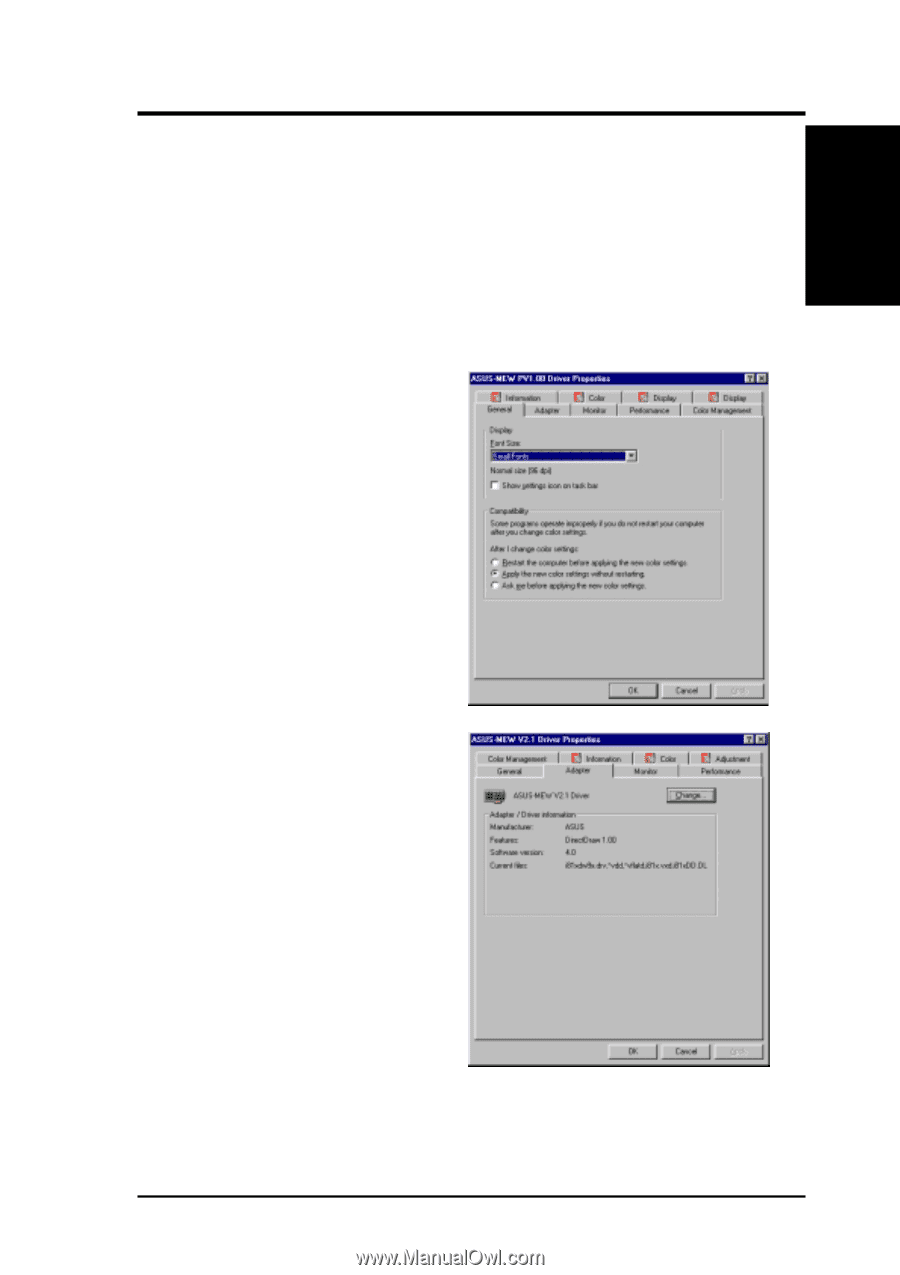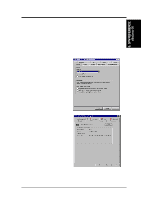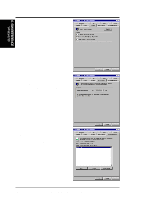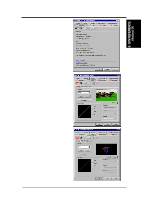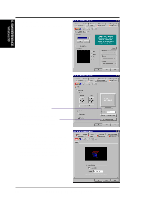Asus E500-CI CUW-RM User Manual - Page 99
Software Reference
 |
View all Asus E500-CI manuals
Add to My Manuals
Save this manual to your list of manuals |
Page 99 highlights
6. S/W REFERENCE Windows 98 6. SOFTWARE REFERENCE 6.1 Display Properties The motherboard's built-in 2D/3D AGP VGA supports professional graphics design, gaming, learning, and business applications. NOTE: Depending on your system configuration, components, and options, your system may not show all of the settings displayed in the following pictures. To open the Properties dialog box, right-click the desktop and select Properties, the Settings tab, and then the Advanced button. General The Display box displays the current font size of the selected monitor. To use a different font size, click the arrow, and then click the font size you want. The Compatibility box allows you to specify when to apply changes to system color settings. NOTE: Some programs might not display colors correctly without being restarted after you make changes. To avoid this problem, close the program, change the color settings, and then open the program again. Adapter Shows what type of display adapter you are currently using. To install the software for a new display adapter, click Change. ASUS CUW-RM User's Manual 99