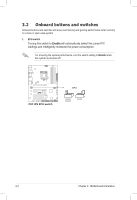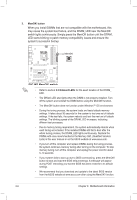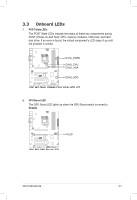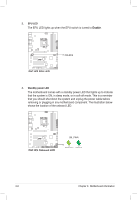Asus ESC500 G2 User Manual - Page 47
Enable
 |
View all Asus ESC500 G2 manuals
Add to My Manuals
Save this manual to your list of manuals |
Page 47 highlights
2. GPU Boost switch Turning this switch to Enable will automatically optimize the system for fast, yet stable GPU speed. For ensuring the system performance, turn the switch setting to Enable when the system is powered off. The GPU Boost Switch functions only when you install the DESKTOP CPU that supports onboard graphics. ASUS ESC500 G2 3-5

3-5
ASUS ESC500 G2
2.
GPU Boost switch
Turning this switch to
Enable
will automatically optimize the system for fast,
yet stable GPU speed.
For ensuring the system performance, turn the switch setting to
Enable
when
the system is powered off.
The GPU Boost Switch functions only when you install the DESKTOP CPU that
supports onboard graphics.