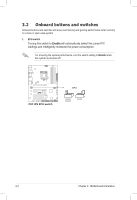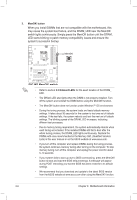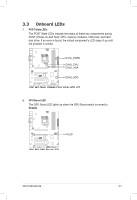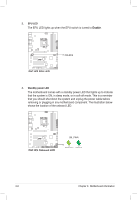Asus ESC500 G2 User Manual - Page 49
Onboard LEDs
 |
View all Asus ESC500 G2 manuals
Add to My Manuals
Save this manual to your list of manuals |
Page 49 highlights
3.3 Onboard LEDs 1. POST State LEDs The POST State LEDs indicate the status of these key components during POST (Power-on-Self Test): CPU, memory modules, VGA card, and hard disk drive. If an error is found, the critical component's LED stays lit up until the problem is solved. 2. GPU Boost LED The GPU Boost LED lights up when the GPU Boost switch is turned to Enable. ASUS ESC500 G2 3-7

3-7
ASUS ESC500 G2
3.3
Onboard LEDs
1.
POST State LEDs
The POST State LEDs indicate the status of these key components during
POST (Power-on-Self Test): CPU, memory modules, VGA card, and hard
disk drive. If an error is found, the critical component’s LED stays lit up until
the problem is solved.
2.
GPU Boost LED
The GPU Boost LED lights up when the GPU Boost switch is turned to
Enable
.