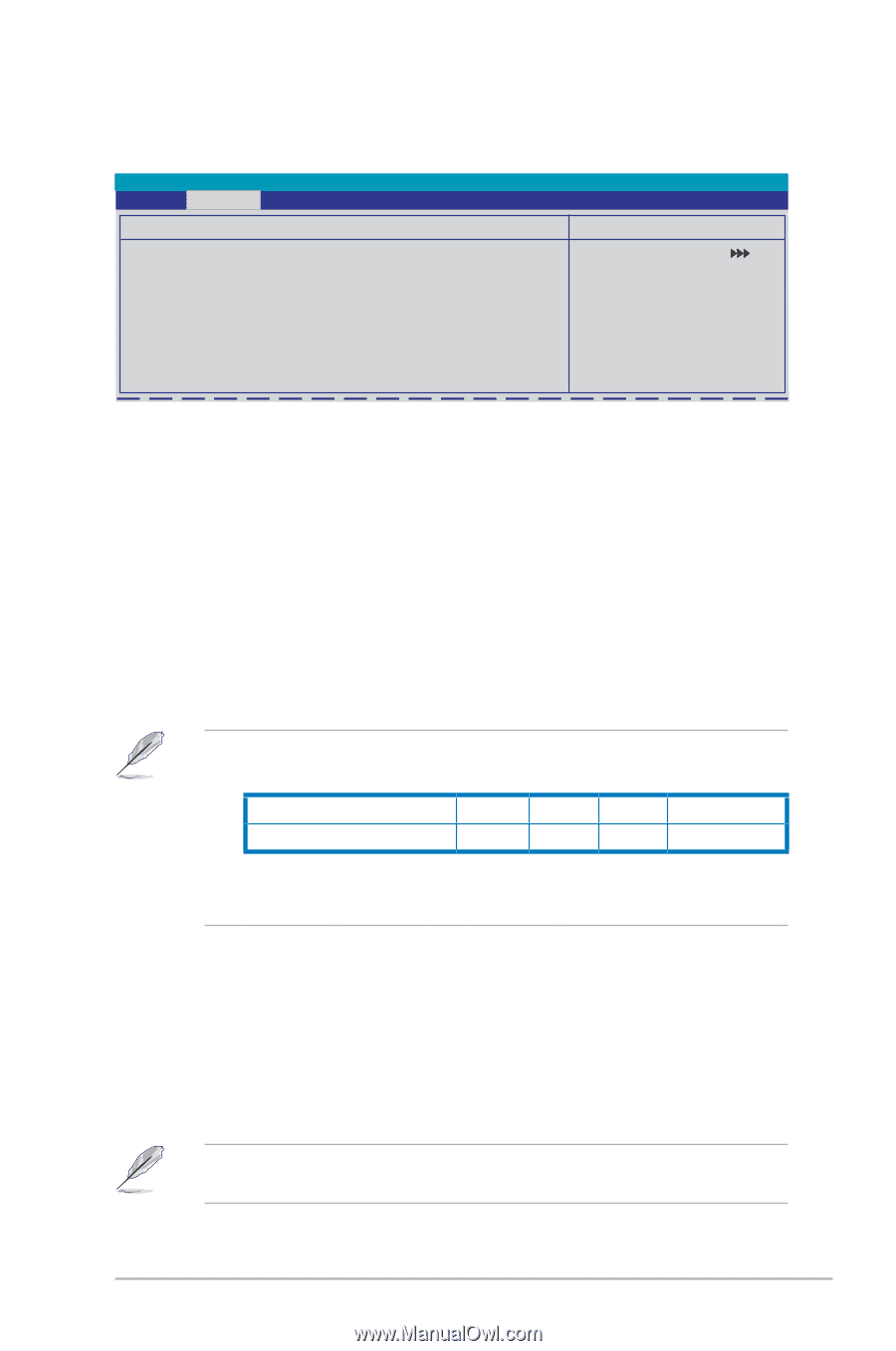Asus M3N-HT DELUXE User Manual - Page 103
Hybrid Support [Disabled], iGPU Frame Buffer Control [Auto], Frame Buffer Size [256M], Onboard GPU [ - motherboard manual
 |
View all Asus M3N-HT DELUXE manuals
Add to My Manuals
Save this manual to your list of manuals |
Page 103 highlights
4.4.4 Chipset Advanced Phoenix-AwardBIOS CMOS Setup Utility Chipset Select Menu Hybrid Support [Disabled] iGPU Frame Buffer Control [Auto] x Frame Buffer Size 128M Onboard GPU [Auto] K8NB HT Speed [Auto] K8NB HT Width [Auto] CPU Spread Spectrum [Disabled] PCIE Spread Spectrum [Disabled] SATA Spread Spectrum [Down Spread] Primary Display Adapter [PCI-E] Item Specific Help Hybrid Support [Disabled] Allows you to enable or disable the NVIDIA Hybrid SLI technology. Configuration options: [Disabled] [Auto] iGPU Frame Buffer Control [Auto] Configuration options: [Auto] [Manual] Frame Buffer Size [256M] This item becomes user-configurable when you set the iGPU Frame Buffer Control item to [Manual] and allows you to set the frame buffer size for the onboard GPU. Configuration options: [64M] [128M] [256M] [512M] • The default setting of the Frame Buffer Size item varies depending on the total memory size you install on the motherboard. System memory size Frame buffer size (default value) 256MB 64MB 512MB 64MB 1G 128MB 2G and above 256MB • To support the Hybrid SLI feature, set the frame buffer size to 256MB or higher. Onboard GPU [Enabled] Setting this item to [Auto] will disable the onboard GPU and frame buffer if system detects any discrete graphics card. Configuration options: [Auto] [Always Enable] K8NB HT Speed [Auto] Configuration options: [Auto] [200 MHz] [400 MHz] [600 MHz] [800 MHz] [1 GHz] If you are using an AM2+ CPU, the configuration options will be as follows: [Auto] [200 MHz] [400 MHz] [600 MHz] [800 MHz] [1 GHz] [1.2 GHz]...[2.6 GHz] ASUS M3N-HT Deluxe Series 4-25